Switch Account
The Switch Account gadget will allow the user to switch his account. This gadget will be visible only after the user has unlocked his wallet.
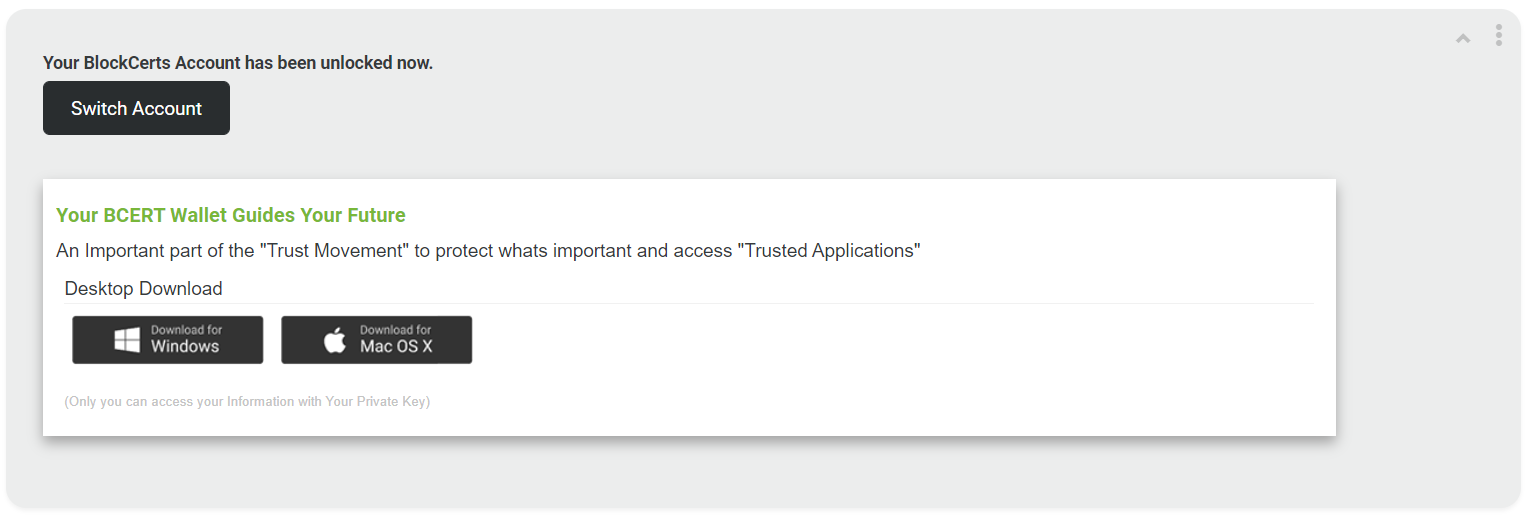
Click on the  icon to open a dropdown list as shown below
icon to open a dropdown list as shown below
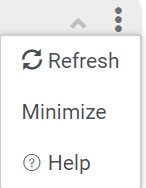
Refresh- will refresh the gadget
Minimize- will minimize the gadget
Help- will open the help content for the gadget
On clicking the 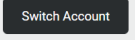 button, the wallet page is displayed.
button, the wallet page is displayed.
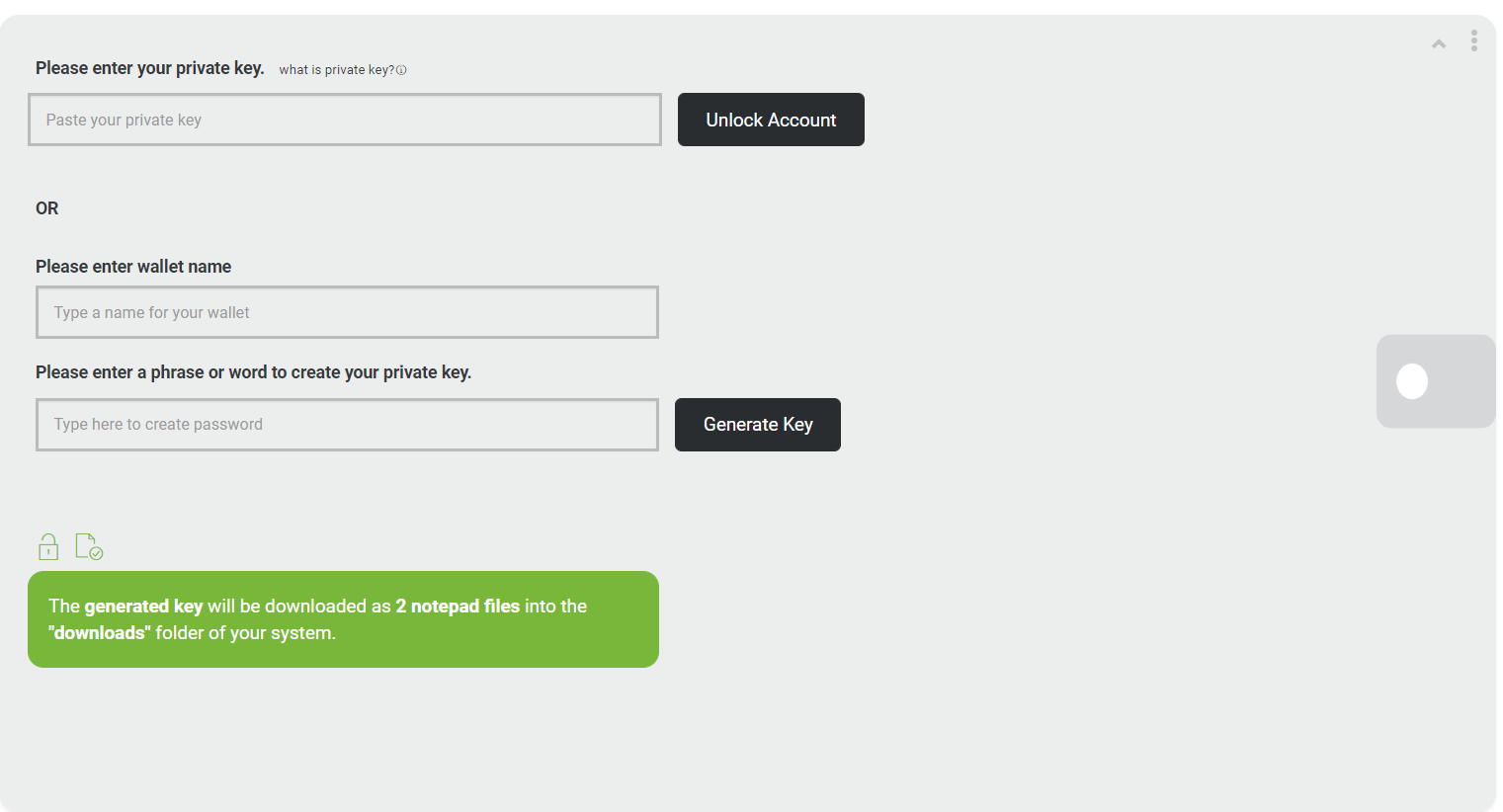
Here, the user can generate a new wallet or enter a private key of another wallet to unlock his account.
This allows for use of multiple wallets to unlock the user account.