Notebooks
When you create a Notebook in BCERTin you can set them as Public Notebooks, Private Notebooks, and Shared Notebooks depending on how you want to use and share them.
Public Notebooks are Notebooks to which all users in your system can see and add their own notes. This offers a practical method for sharing information to all users who needs to see, You could share, for example, documentation and policies through a notebook. When you want to create a Public Notebook, you can simply leave the box ‘Items in this notebook are public’ checked
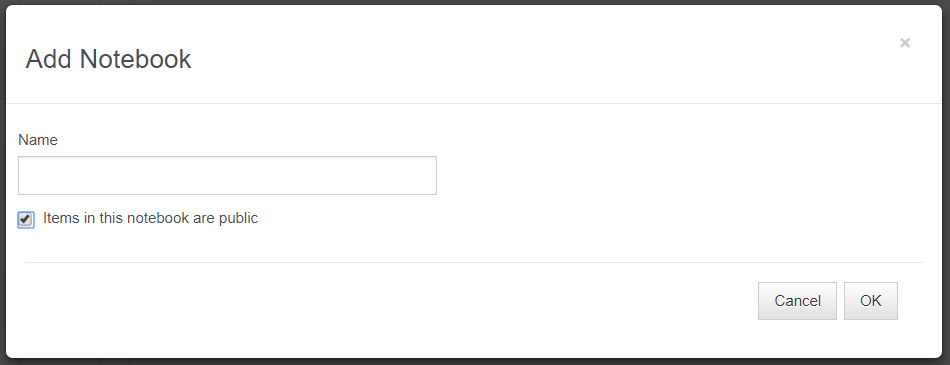
Private Notebooks are for your own use. To set a notebook as private, uncheck the 'Items in this notebook are public' checkbox to make it private. Don't add any other users when given the option
Shared Notebooks are shared with only users you specify. Deselect the notebook from being public and add the people that require access.To share a Notebook with another user, type their name and select the correct user from the dropdown menu to add them to the Notebook. If you want others to be able to edit the notes in your Notebook, check the box to ‘allow shared users to edit items in this notebook’. If you don’t check this box, other users will be able to see your Shared Notebook but cannot make changes to it
Some features of the Notebook are
 Button allows you to create a new notebook
Button allows you to create a new notebook
 Button allows you to make changes to the existing notebook
Button allows you to make changes to the existing notebook
 Button allows you to remove a notebook and all the notes associated with it from the list of notebooks displayed
Button allows you to remove a notebook and all the notes associated with it from the list of notebooks displayed