Upload a Selfie
This gadget is used to capture your selfie as part of the KYC Information capture process.
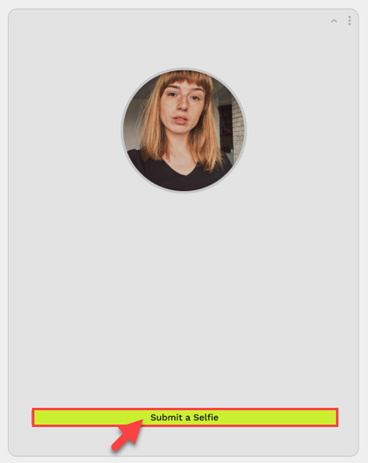
1. Click the Submit a Selfie button. A file dialog box will appear.
2. You can either drag and drop files or click Browse to select a file.
3. Click the Upload button to upload the picture.
4. Click Close to confirm and return to Verify your Identity page.