Reporting
This feature allows a user to generate reports by choosing a set of data. There are various Categories of Reports from which the user can choose. And every Category has a set of report formats from which the user can choose.
Choosing a Category
When you click on “Choose a Category” a drop down menu list pops up as shown below
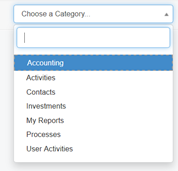
These are the various categories available in BCERTin
Choosing a Report
When you choose a Category, another drop down field called “Choose a Report” is displayed. Click on this to display the following drop down menu list. This list will change according to the Category chosen
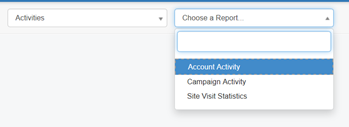
As you select a Report, a few other fields like Period, Start Date and End Date are displayed
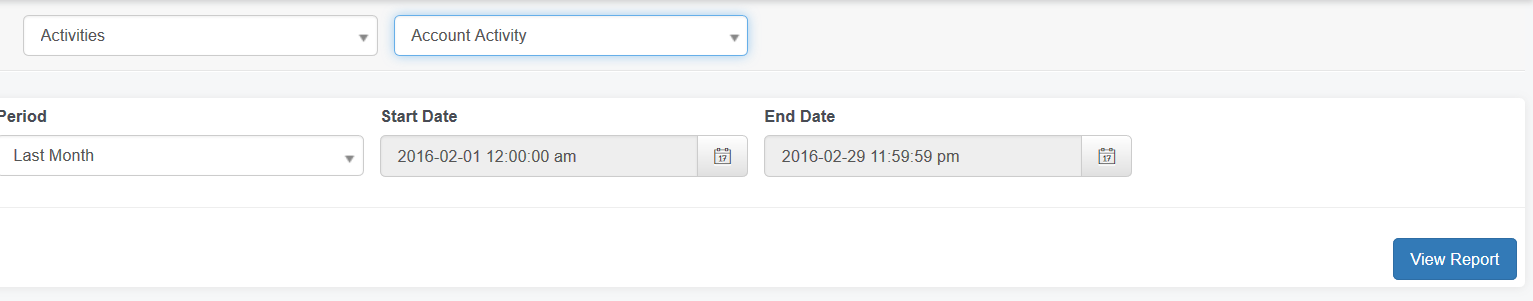
View Report
To view a report, first select a Category, then a Report corresponding to the category chosen, then select the Period, Start Date and End Date and click
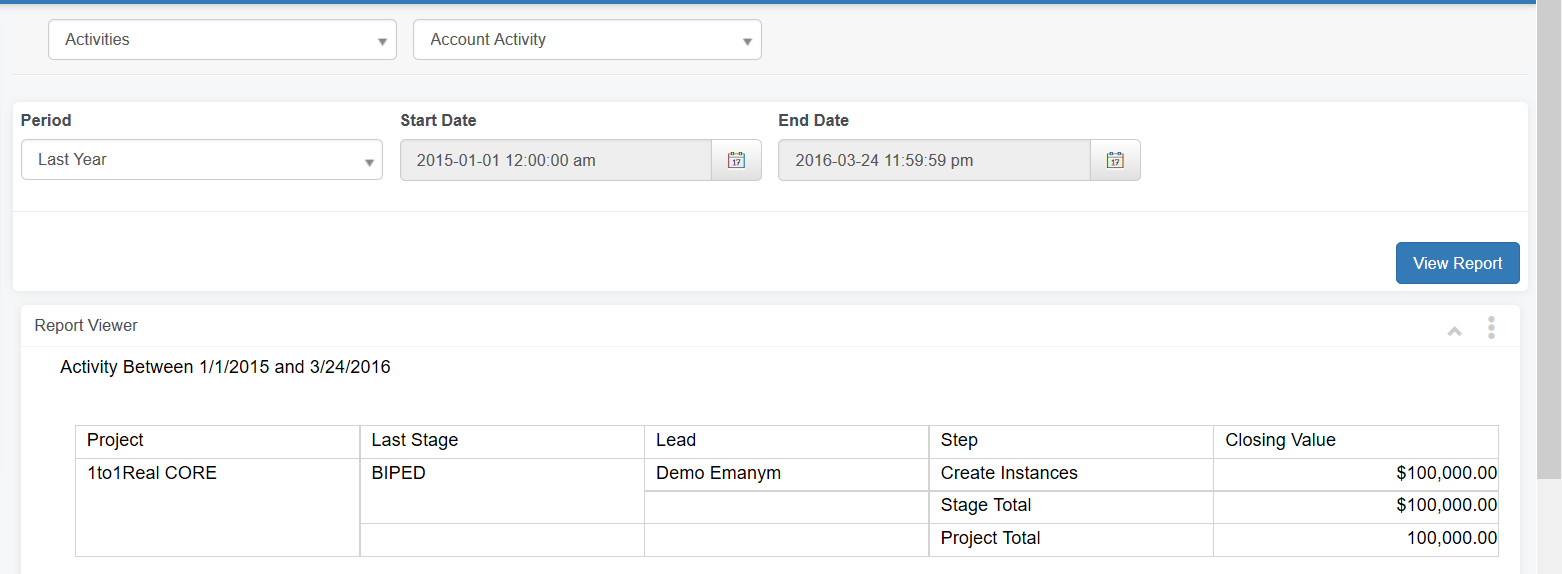
Depending on the category and report chosen, the data will be displayed either as a chart or table
Additional Options of Report Viewer
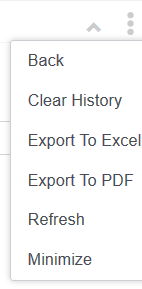
Back –
Clear History -
Export to Excel – Downloads and saves in excel format on your local machine
Export to PDF – Downloads and saves in PDF format on your local machine
Refresh – Uploads the data with the latest updates
Minimize – Hide / Unhide the contents below Report Viewer