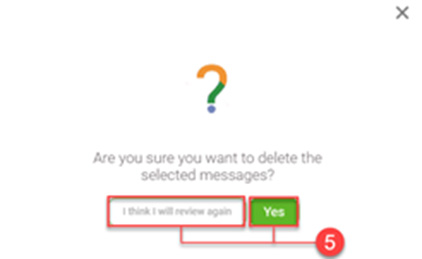Deleting Messages
This article provides a walk-through of deleting messages in your inbox.
1. To delete all messages, click on the box right before the Title to select all messages.
2. Click on the delete icon.
![]()
3. Or, if you would like to delete a specific message or several messages, simply check the box or boxes.
4. Click on the delete icon.
![]()
5. To confirm the deletion, click Yes. Otherwise, click on the “I think I will review again” button to cancel.