Share and Earn Rewards
- To get started, go to any BlockCerts dApps page by typing in blockcerts.com/app/(dApp name) and pressing Enter.
Or, you can also go to blockcerts.com/app/ and select by clicking on your preferred
BlockCerts dApp.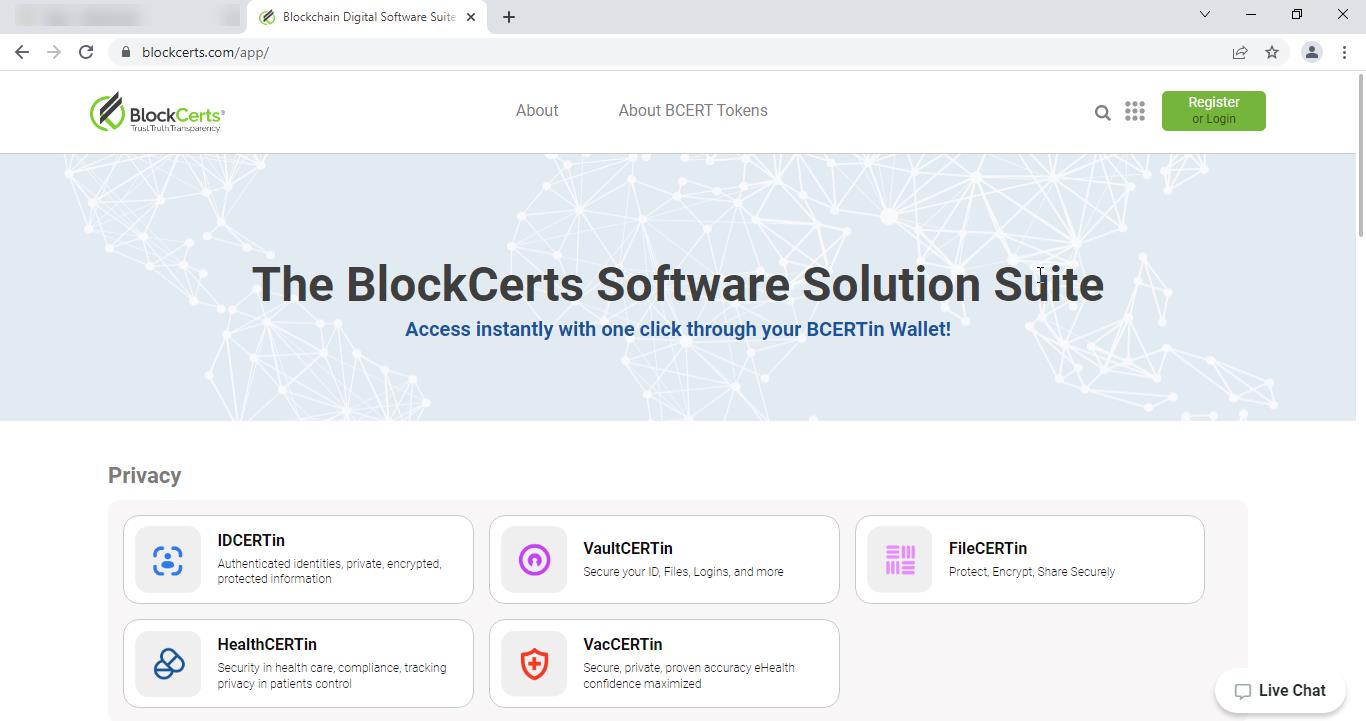
Note: For this manual, we are going to use VaultCERTin. - Click on Share & Earn Rewards.
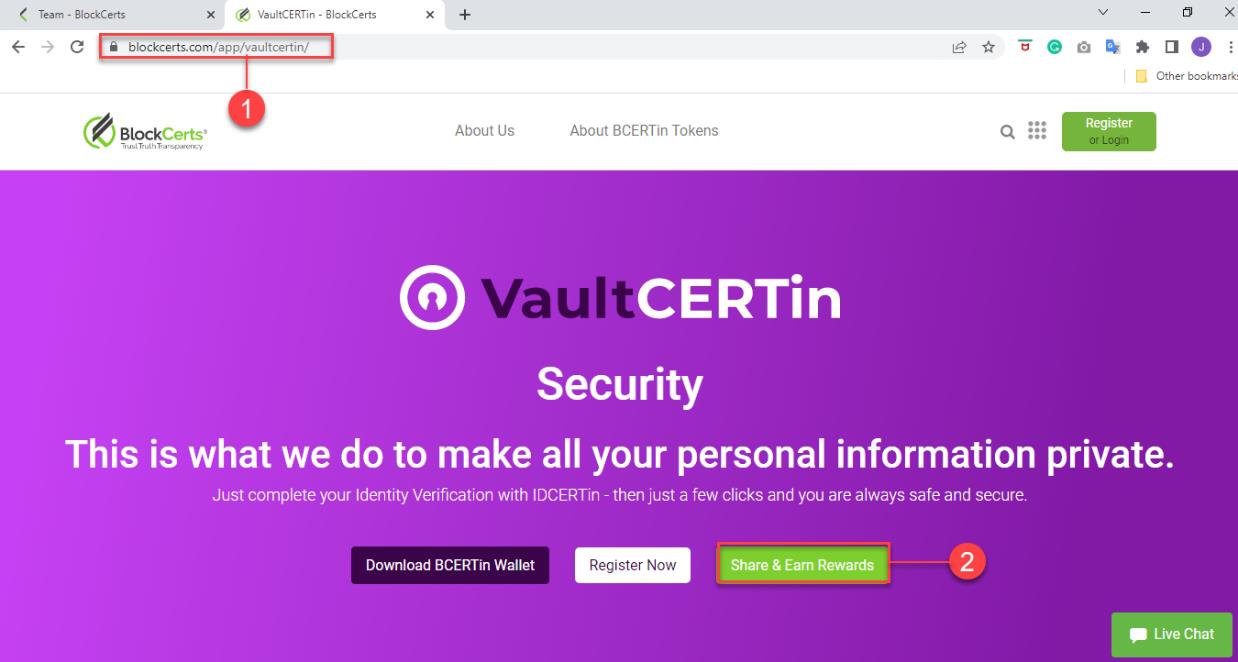
- Follow the instructions on how to share and earn rewards.
Note: For more details on how to earn rewards, refer to the Rules to Earn BCERTin Rewards section of this manual.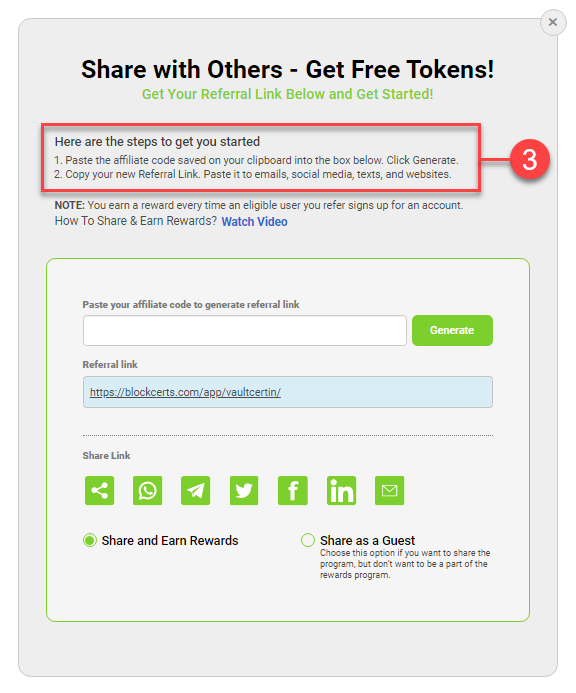
Copy the Affiliate Code
You can share your affiliate code with your family and friends. You earn BCERT tokens once they use it to register for an account.
This section provides a step-by-step procedure on how to copy the affiliate code that you can share with your network.
- After logging in to your account, click on the Share with Others & Earn Rewards button on the top of the page to copy the affiliate code.
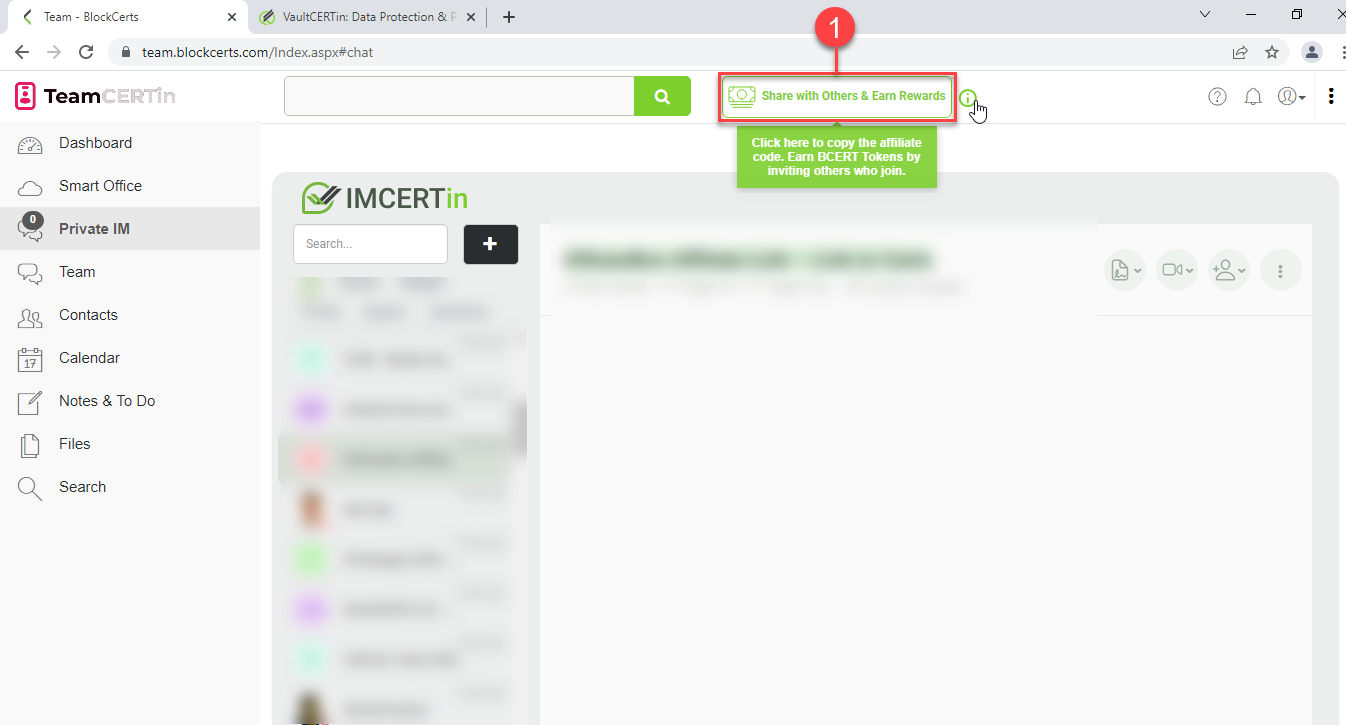
- Go to your preferred BlockCerts dApps page.
- Click on the Share & Earn Rewards button.
- Follow the instructions on the pop-up window.
Note: You can also refer to the Share and Earn Rewards section of this manual for other information.
Register for an Account
Once a contact from your network clicked on the referral link, they need to register for an account for you to earn rewards.
This section provides a walkthrough on how to register for an account.
- On the BlockCerts VaultCERTin page, click Register Now.
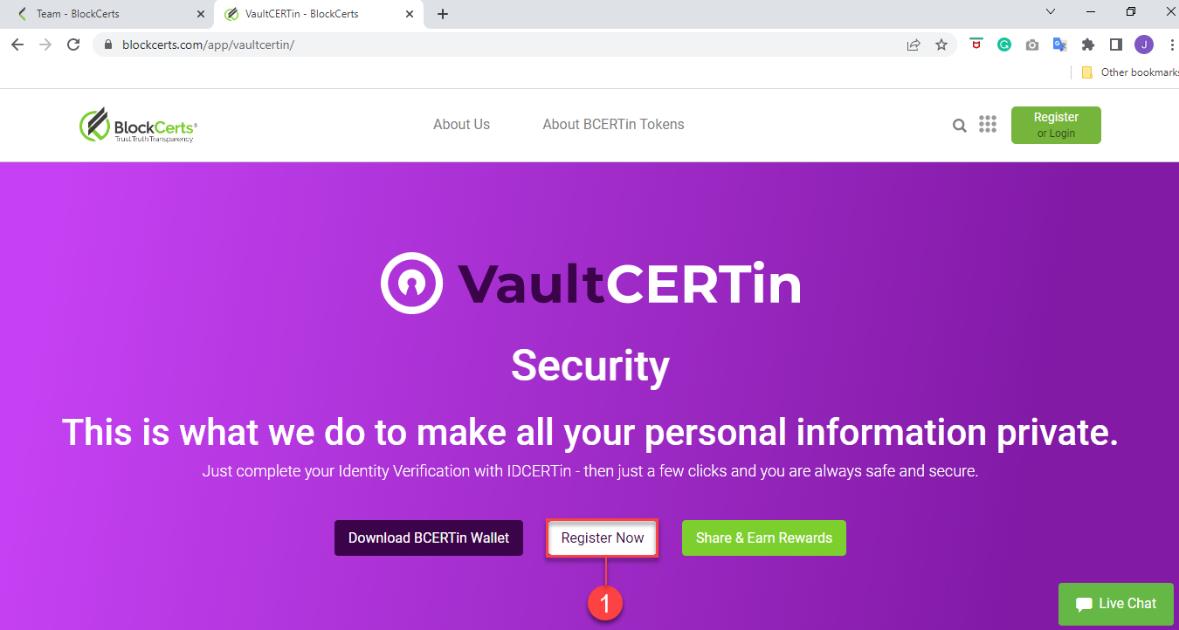
- Type in your Email Address and click on Create your Account.
- On the Sign Up page, enter your Mobile Phone Number followed by your First Name, and Last Name.
- Type in and confirm your password.
- Once everything is all set, click Create your Account.
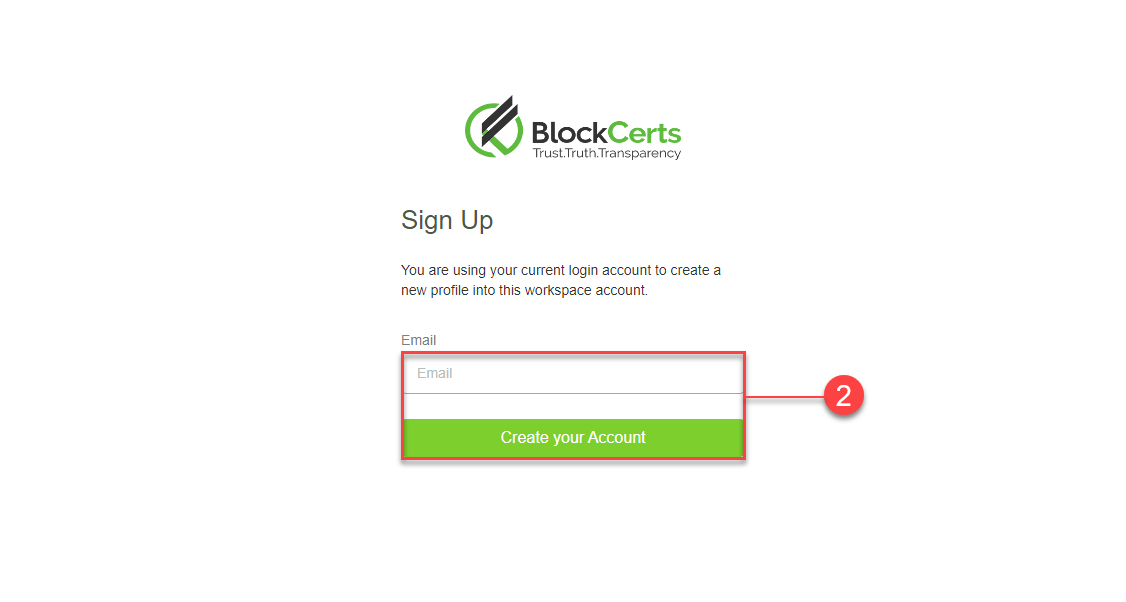
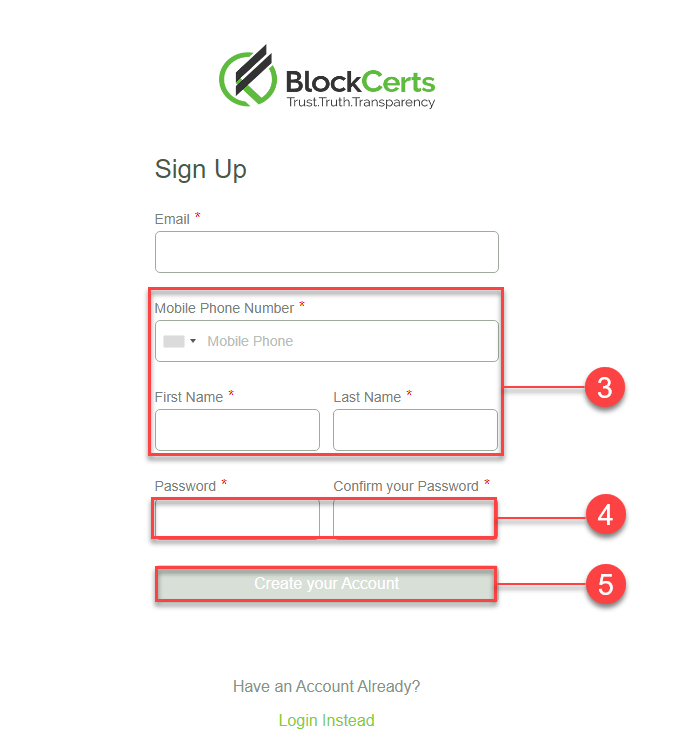
Rules to Earn BCERTin Rewards
This section provides important information to be eligible for earning rewards.
- Must be a certified token holder that has at least 1 BCERT Token at all times to have earned rewards credited to your account. BCERT must be held in your VaultCERTin wallet in order for your rewards to be credited.
- Must have the BCERTin wallet on your desktop to track your rewards.
- Must have a validated download of the FREE ORBITi Browser.
- Must be authenticated through IDCERTin at the time of the release of earned reward
payments.