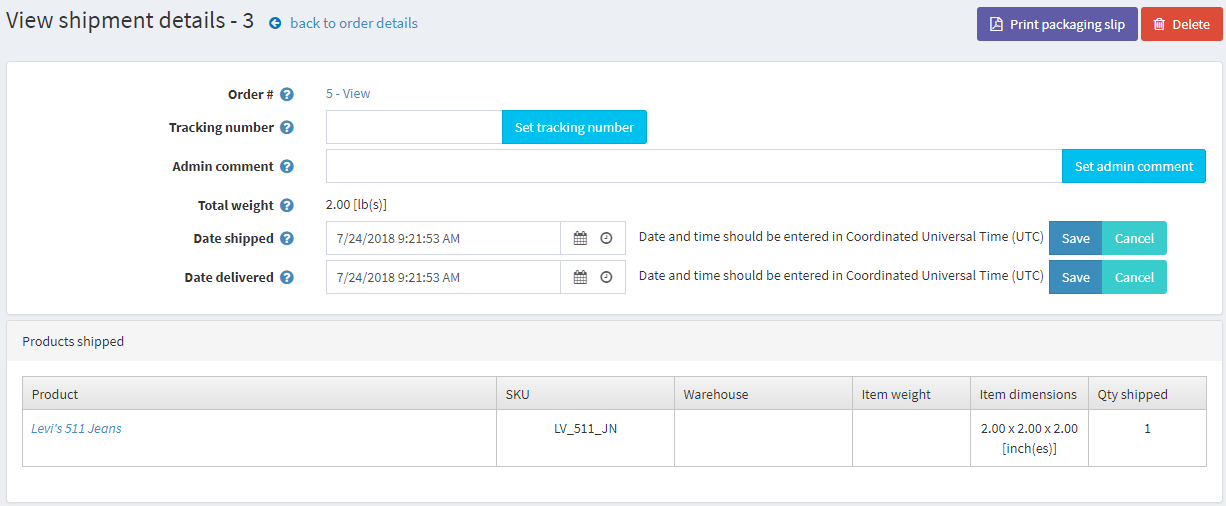Shipments
To search for and view Shipments go to Sales → Shipments.
The top area of the page enables you to search for a shipment by different search criteria:
- Start date and End date for shipments created between these dates
- Tracking number
- Country, State/province, County, City to search by a shipment destination
- Warehouse for shipments done from a specific warehouse
- Click Load not shipped checkbox if you do not want to load already shipped or delivered items
Select certain shipments to Set as shipped (selected) or Set as delivered (selected). You can also Print packaging slips (selected) or Print Packaging slips (all) to print all packaging receipts.
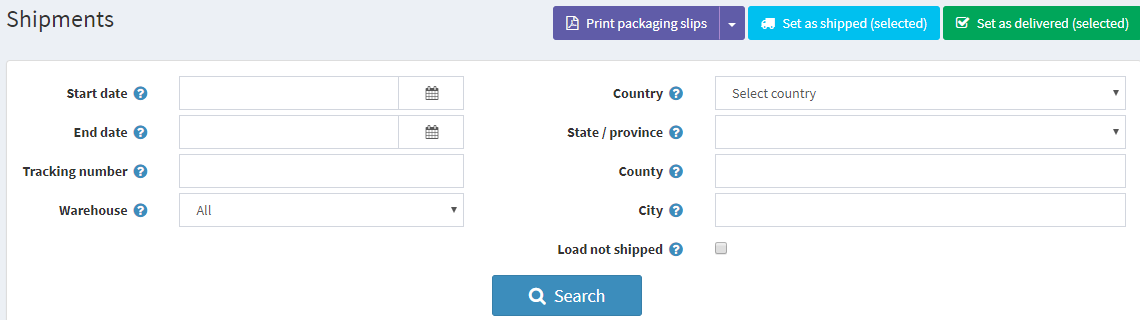
In the list of shipments, a store owner can view all items of a shipment by clicking on  in the first column of the shipment.
in the first column of the shipment.
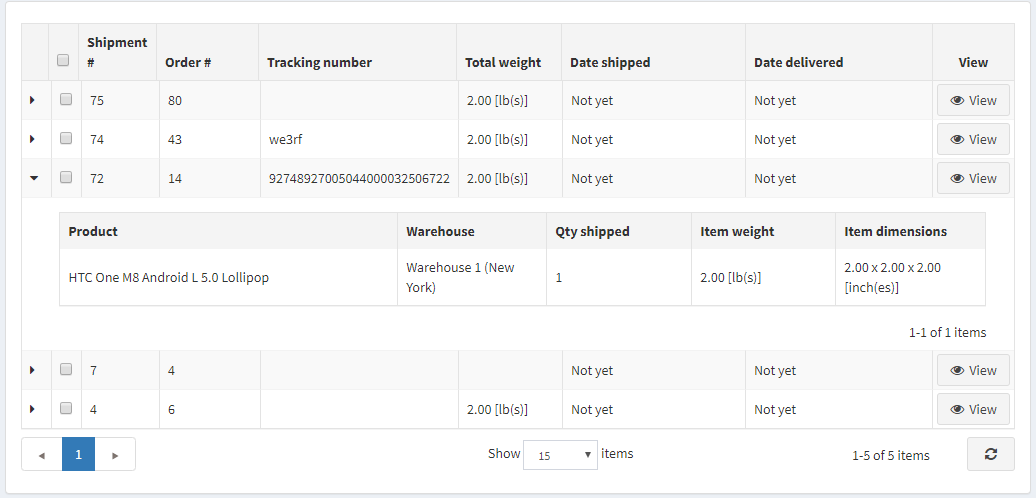
If click on View, the View shipment details - 2 window will be opened.
In this window you can:
- Proceed to the order
- Set tracking number for the shipment
- Add an Admin comment for internal use
- See the Shipment total weight
- Edit the shipment date
- Set the shipment as delivered
- Print the shipment packaging slip
- or Delete the shipment