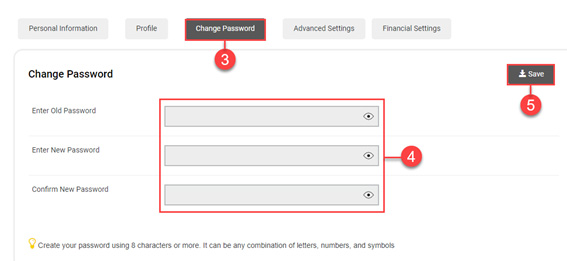Changing your BCERTin Password
This article provides a step-by-step guide on how to change your password.
1. Click on the Profile icon at the top right hand corner of the Home Page.
2. Select View Profile from the drop-down menu.
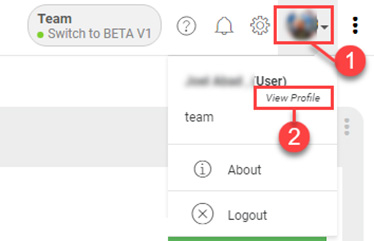
3. Select Change Password.
4. Enter the Old Password, New Password, and Confirm New Password.
5. Click Save.