New Messages
New messages are all recently received messages that are displayed in bold format against a white background. It also has the word ‘New’ appended next to it.
The number indicated on the bell icon in the upper-right corner corresponds to the number of new messages in your inbox.
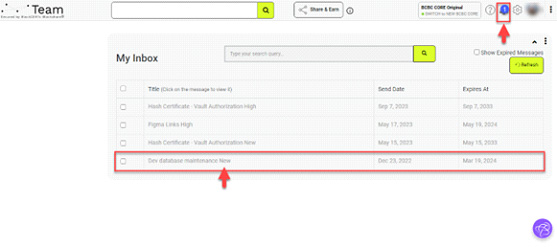
Once a new message has been read or marked as read:
- the ‘New’ word appended next to it will disappear.
- the text display of that message will be greyed out.
- the number on the bell icon will either be decreased or disappear (i.e., depending on the number of new messages).