Document Flow
The Document Flow gadget allows the user to create a document.
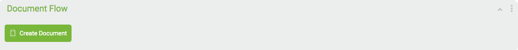
Click on the 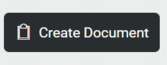 button. The document is opened in a viewer where the user can fill in the required details, sign, save and close the document. A Transaction Tracking ID is generated for the document so that it can be tracked and viewed on the timeline.
button. The document is opened in a viewer where the user can fill in the required details, sign, save and close the document. A Transaction Tracking ID is generated for the document so that it can be tracked and viewed on the timeline.
Click on the  icon to open a dropdown list as shown below
icon to open a dropdown list as shown below

Refresh- will refresh the gadget
Minimize- will minimize the gadget
Help- will open the help content for the gadget