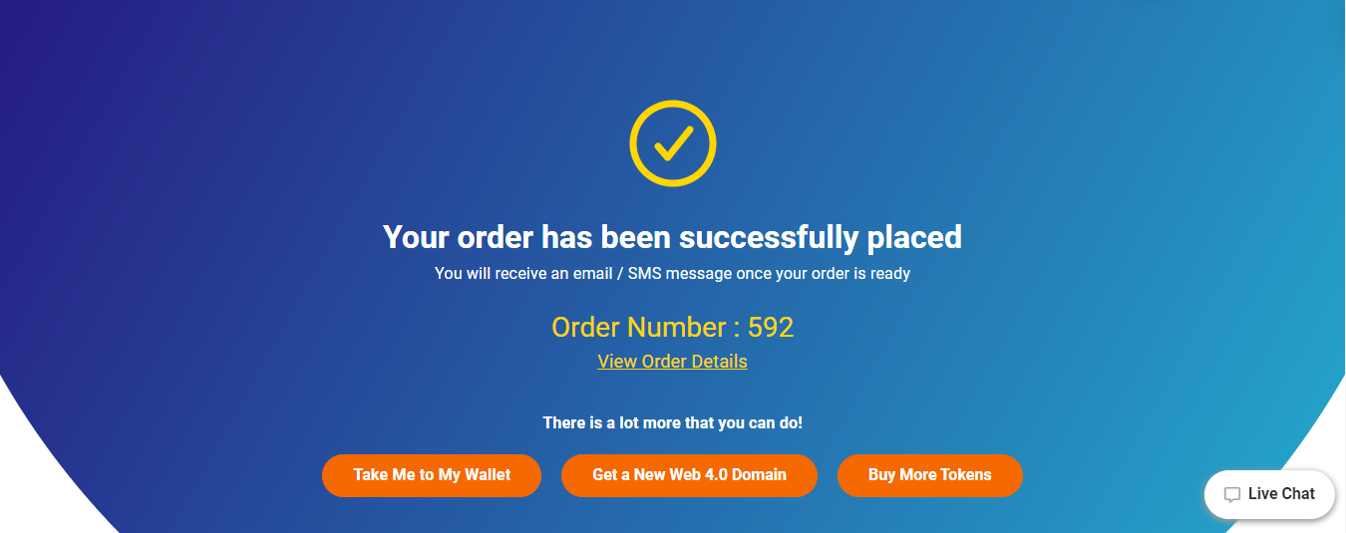Find a Domain Name
A domain name refers to your website address. This is what you and other users type in a browser's search bar to access your website directly. A domain name is unique and cannot be used by another website.
What can a domain name do for your business?
- Reach your target market
- Maintain brand ownership
- Build online presence
- Boost your search engine optimization (SEO)
Here are the quick and simple steps on how to search and select a domain name for your business.
- Go to domaincertin.com.
- To search for a domain name, enter the keyword that best describes your business in the search box. For this example, type in ‘indianmusicstore’.
Click on the Search Domain button.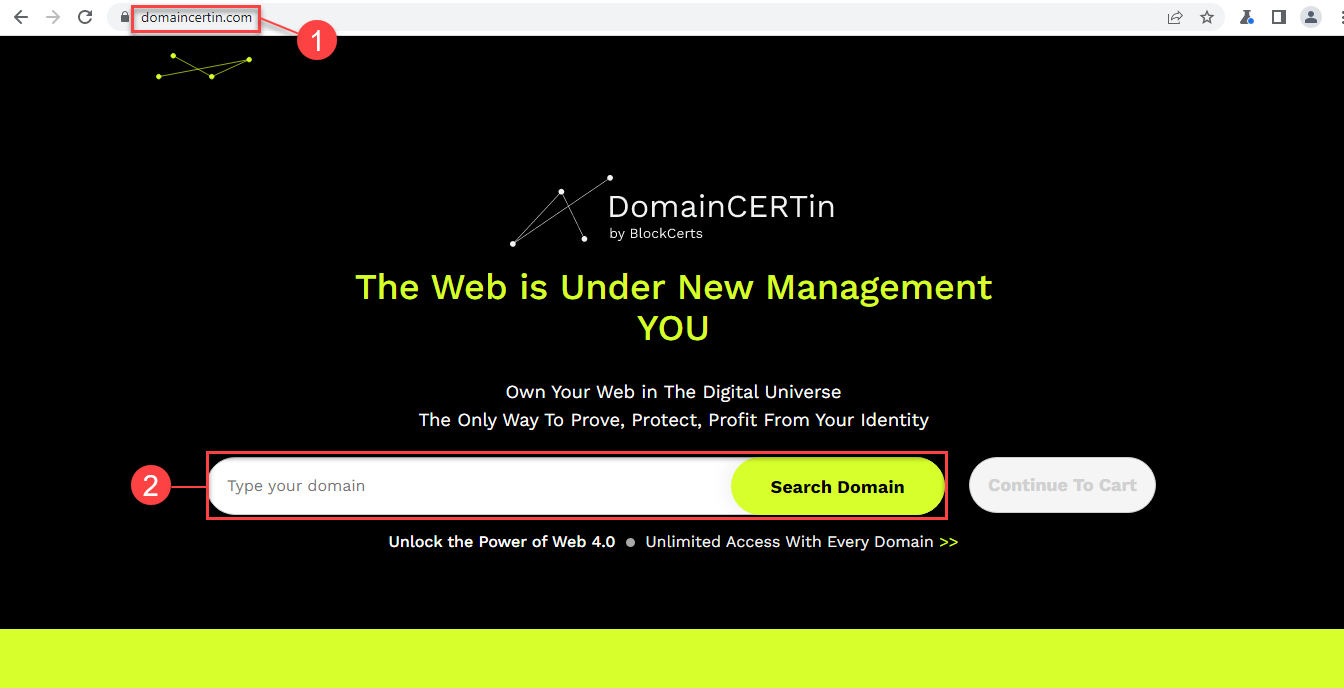
- Based on the keyword you entered, a list of all Available and Suggested Domains will be displayed on your screen.
Note: By default, the .bcbc domain is selected.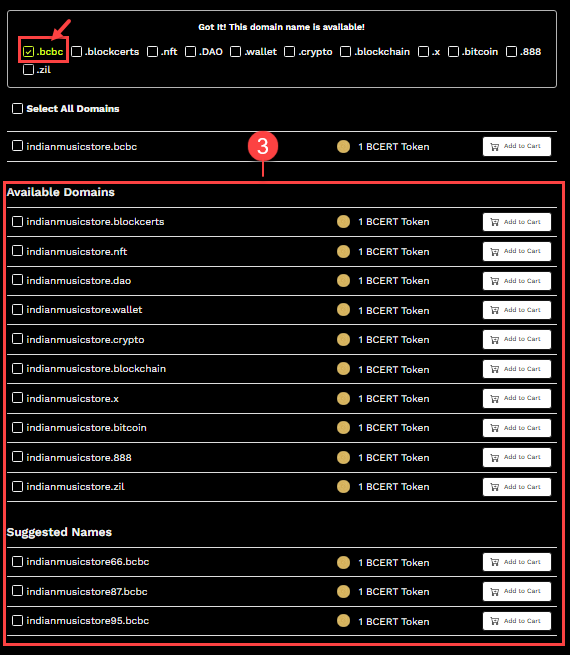
- Choose your preferred domain name from the list by either ticking the box or clicking on the Add to Cart button. Note: 1 BCERT Token will be deducted from your BeyonCERTs Wallet upon purchasing a domain name.
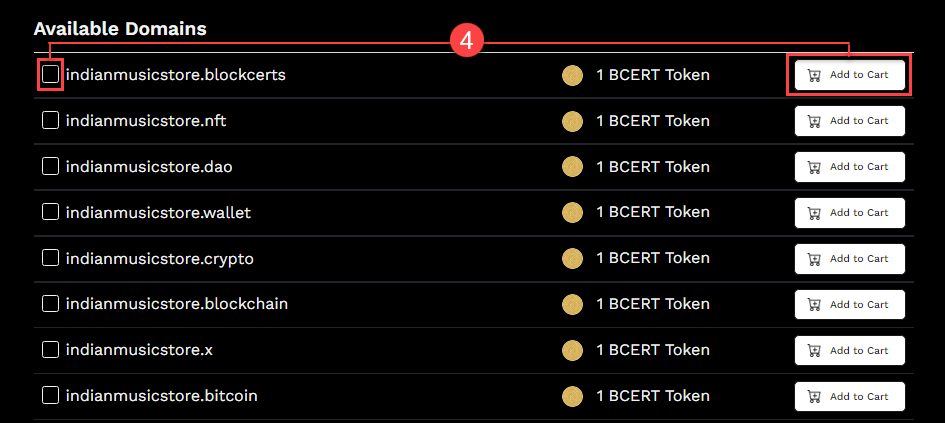
- Select ‘indianmusicstore.blockcerts’ as an example. Once selected, click Cont. to Cart to proceed to checkout.
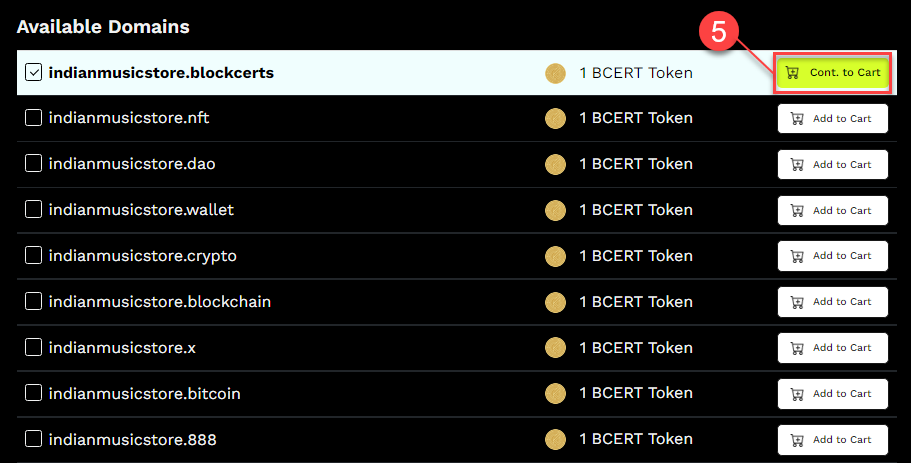
- If you are not logged in, you will be prompted to log in to your BlockCerts account. You can also refer to the Sign Up for an Account section of this manual if you have not registered for an account.
Otherwise, you will be redirected to the Checkout page.
- Step 1 – Billing Address
- Step 2 – Payment Method
- Step 3 – Order Summary
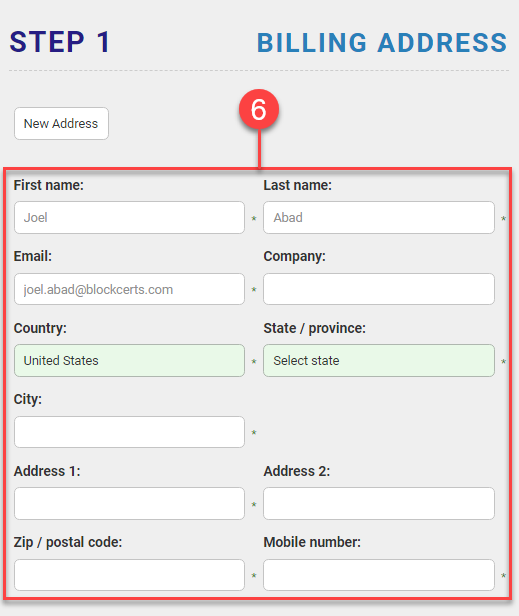
- In Step 2, select your preferred Payment Method from the three options:
- Credit Card
You are required to enter your credit card information if you choose this option.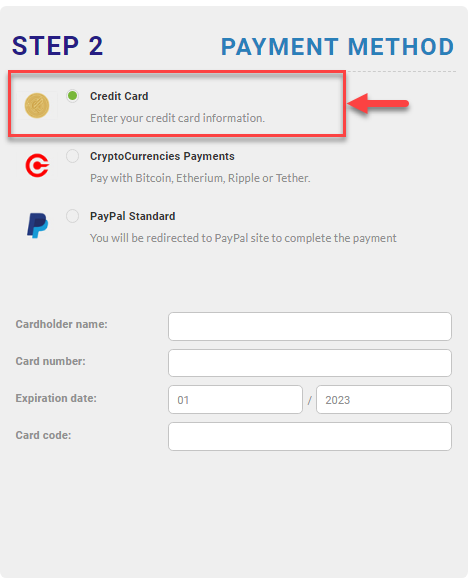
- PayPal Standard
If you choose this option, it will redirect you to the PayPal page to complete your payment.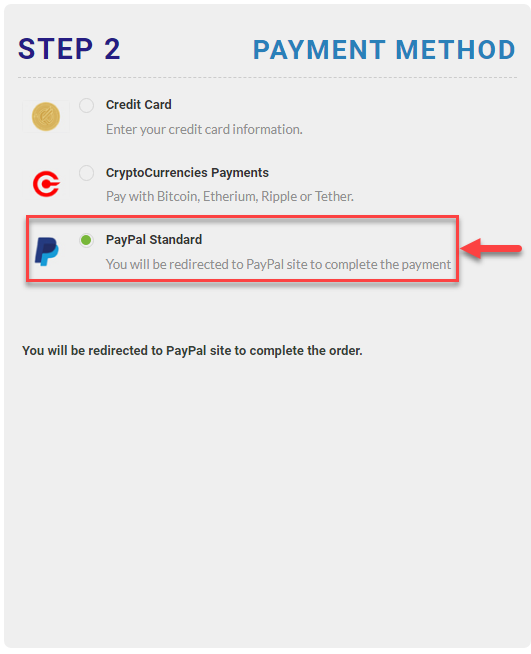
- Credit Card
- After selecting your payment method, click on the Complete button.
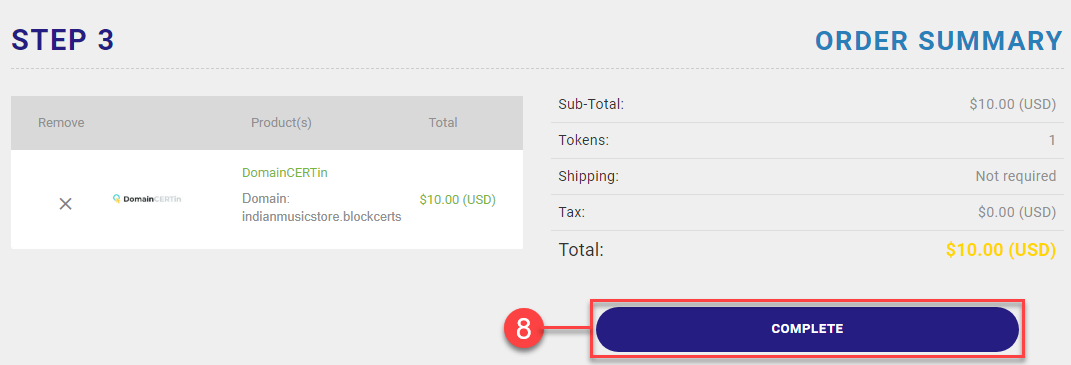
- ‘Your order has been successfully placed.’ confirmation message will be displayed.