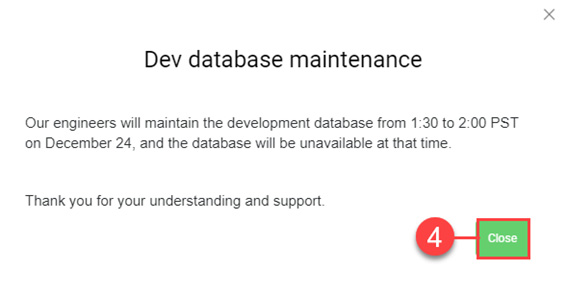Message Inbox
The Messaging System is used to send a message to a single or multiple users. The Message Inbox displays the messages that you have received. It shows the title of the message, the date when the message was sent, and the expiry date of the message.
1. When you log in, you will be able to see new messages in the Inbox by clicking the bell icon in the upper-right corner of the screen.
2. To open a New message, you can either click on a particular message you wish to open or you can click on Select All to view all messages in your inbox.
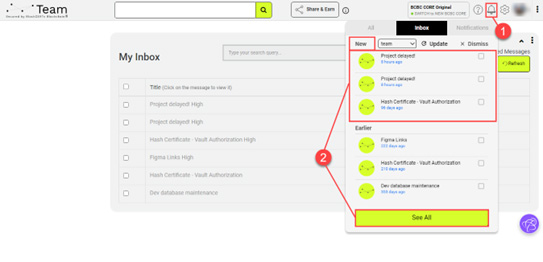
3. On the My Inbox page, click on the message you would like to read.
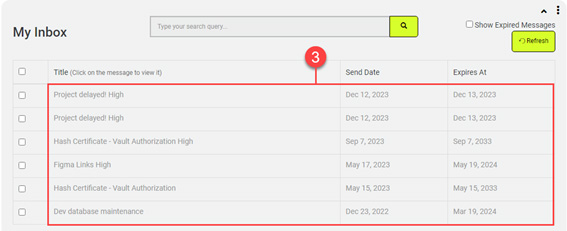
4.The message window will be displayed. After reading the message, click Close.