Create Wallet or Unlock Wallet
A wallet is a digital wallet that allows the user to manage tokens.
A wallet is a digital wallet that allows the user to manage tokens.
The user can generate a wallet by providing a name for the wallet and a phrase or word to create the private key.
For example:
John’s Wallet can be the wallet name
My First Wallet can be the phrase to create the private key
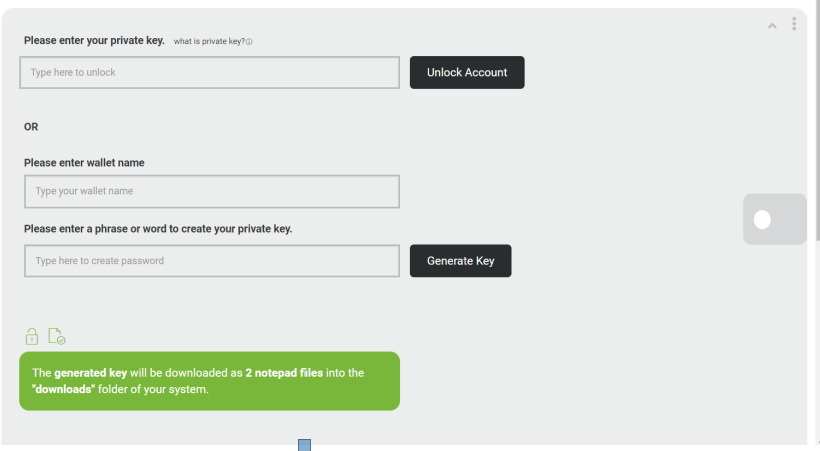
Click the 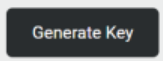 button to create the wallet. Once the wallet is created, two notepad files will be downloaded to the computer. One file contains the private key and the other contains the public address.
button to create the wallet. Once the wallet is created, two notepad files will be downloaded to the computer. One file contains the private key and the other contains the public address.
Copy the private key from the notepad and paste it in the 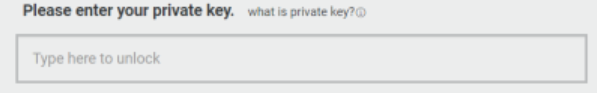 textbox. Click the
textbox. Click the 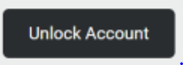 button.
button.
This action will unlock the wallet and show the dashboard to the user.
The user can create more than one wallet as needed.
Click the  icon, a dropdown is displayed as follows:
icon, a dropdown is displayed as follows:
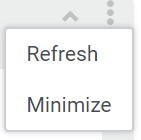
Refresh- will refresh the gadget
Minimize- will hide the contents of the gadget