List of Contracts
The List of Contracts shows the list of all the contracts available in the system.
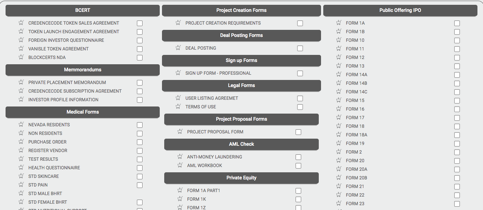
Clicking on the contract link, will open the template. The template is displayed in a workbook viewer as shown below.
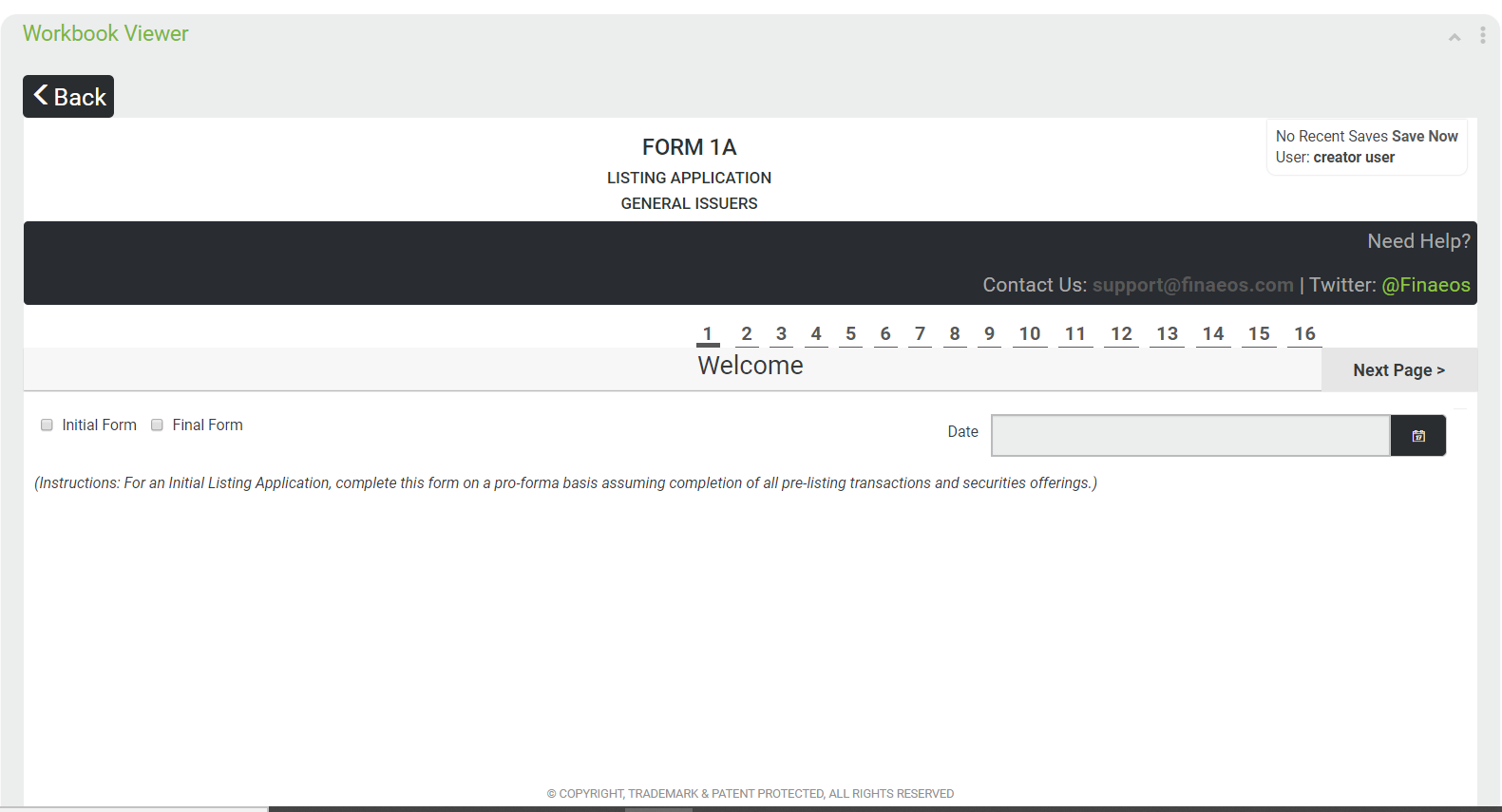
The user can sign, save and submit the template as needed.
Once the template is submitted, it appears in the contacts Additional Information tab as shown below
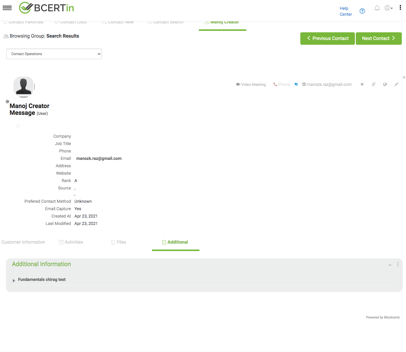
When you click on the link, the response details are displayed for the fields in the template
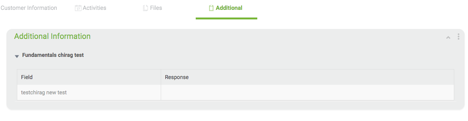
Click on the  icon to open a dropdown list as shown below
icon to open a dropdown list as shown below

Refresh- will refresh the gadget
Minimize- will minimize the gadget
Help- will open the help content for the gadget