Contracts to be reviewed and signed
When you log in as a signer and unlock your wallet, you will be taken to the Review and Sign tab. This shows a list of the contracts that are pending signatures.
The list shows the details as follows:
Contract Name: the name of the smart contract
Date: the date the smart contract was created
From: The owner of the smart contract
To: The recipient(s) of the smart contract
Contract Status: The status of the contract (ready, in progress or completed)
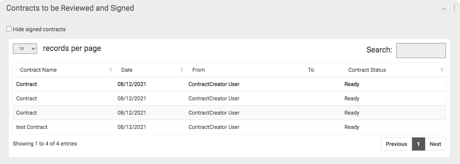
The 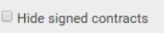 checkbox allows the user to hide those contracts that are signed. Clicking hte checkbox will hide the signed contracts. This simplifies the list of smart contracts.
checkbox allows the user to hide those contracts that are signed. Clicking hte checkbox will hide the signed contracts. This simplifies the list of smart contracts.
The 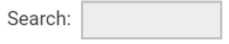 textbox allows the user to search for the specified smart contract. Entering the name and clicking Enter will provide the results in the list.
textbox allows the user to search for the specified smart contract. Entering the name and clicking Enter will provide the results in the list.
The 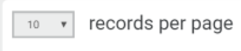 will show the number of records as specified in the dropdown. The values supported are 10, 25, 50 and 100.
will show the number of records as specified in the dropdown. The values supported are 10, 25, 50 and 100.
Clicking on a record will open the smart contract for signature.
Click the  icon, a dropdown is displayed as follows:
icon, a dropdown is displayed as follows:
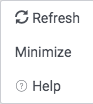
Refresh- will refresh the gadget
Minimize- will minimize the gadget