Sent
BCERTin's Sent email reports allow you to track the performance of your emails by criteria such as the number of opens, click rates, and yet-to-be-opened emails. This will help you determine the effectiveness of each marketing effort.
The Sent list displays the statistics that have been generated for your Campaigns on an Email Reports list, including the Email Name, and figures for how many of the emails sent have been Sent, Opened, Unopened, Open (%), Link Clicks, CTR (%), Bounces and the date that the email was sent.
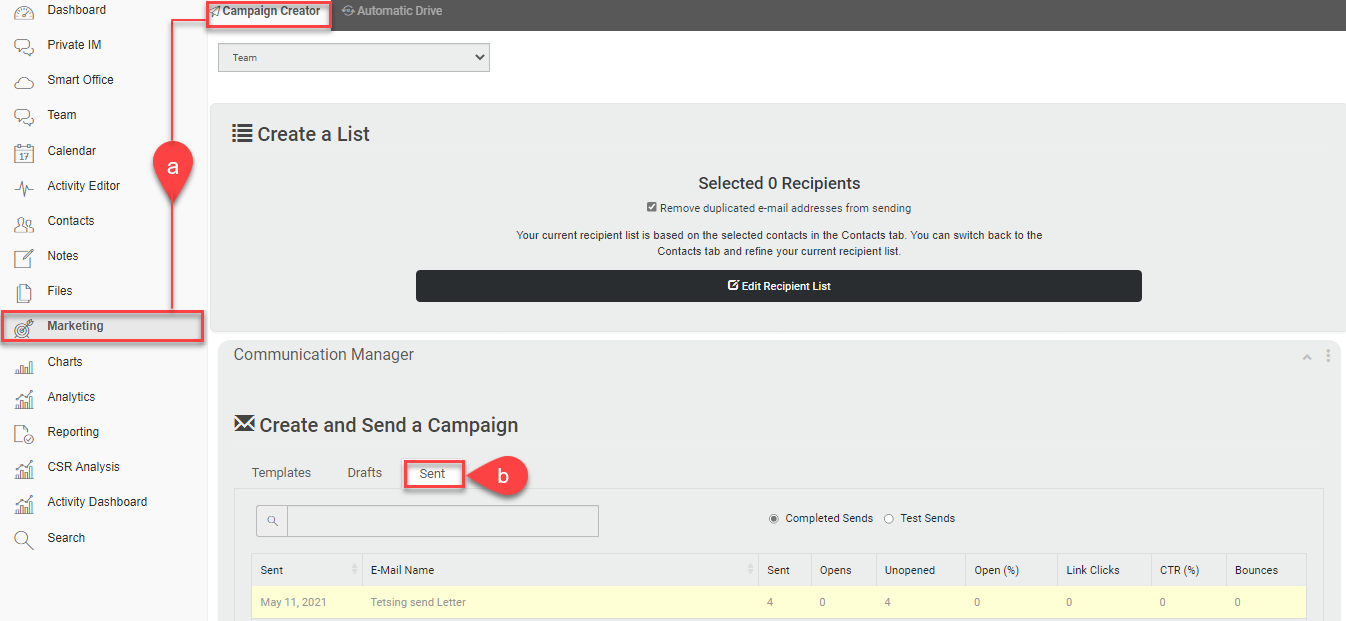
- To access the Sent email report, select Marketing > Campaign Creator.
- In the Create and Send a Campaign section, click on the Sent
- If you click on a specific sent email campaign, it will give you the following options:
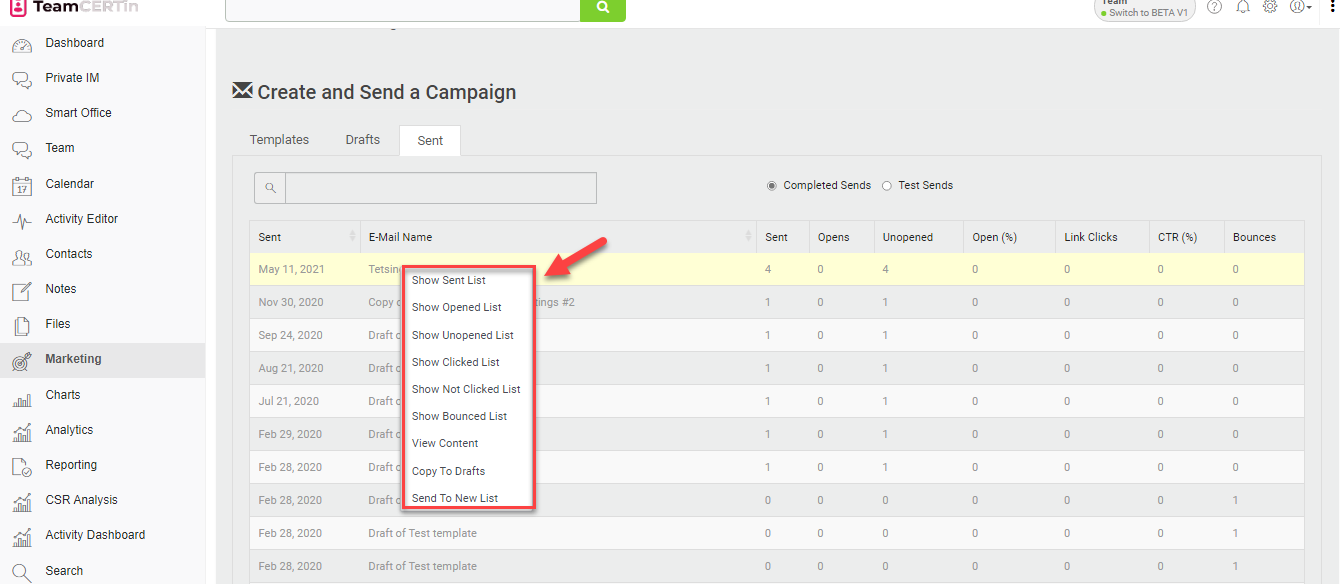
- Show Sent List displays the total number and information of the sent email campaign.
- Show Opened List lists down who opened your email campaign.
- Show Unopened List shows who has not yet opened the sent email.
- Show Clicked List displays who have clicked the link in the email campaign.
- Show Not Clicked List lets you view those who haven’t clicked the link yet in the email campaign.
- Show Bounced List gives you the information about the emails that bounced back because of invalid email addresses.
- View Content allows you to view the content that was sent to a given list of contacts on a given day.
- Copy To Drafts enables you to edit and reuse the sent email
- Send To New List lets you resend the email without modifying it to other contact lists.