Workspaces
Workspaces segregate your BCERTin account into virtually separate databases, controlling internal contact distribution for users in the system and setting up divisions for access control and permission. This may stop you as a user from accessing content that others in your organization have access to. It also makes your user profile look cleaner as you do not have content from other divisions cluttering up your space. Controlling permissions and workspaces will be handled by an Administrator for your account.
Workspaces may mimic your company’s organizational structure, whether that be geographical, by division, or even by client. Each user is part of one or more workspaces, and can only see data that is a part of one of those projects. Controlling and administrating workspaces will be covered in the Administration section of the manual.
A Contact can exist in several Workspaces.
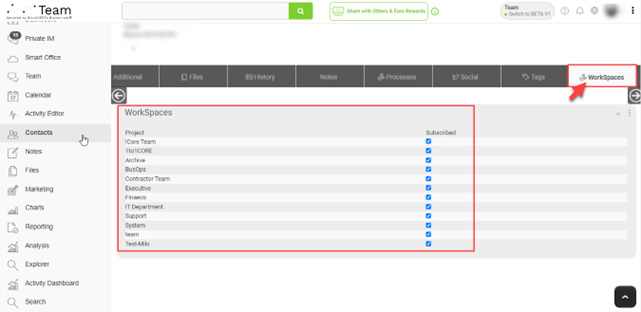
If you click the Workspaces tab, all workspaces that you are a part of will be displayed.