Support Team
You can ask for support from the BlockCerts User Services & Support Desk team when you have any queries or need any information.
This article provides easy steps for submitting a ticket.
1. In the upper-right corner of the screen, click the ? icon.
2. Select Raise Support Ticket. The Support Tickets window will be displayed.
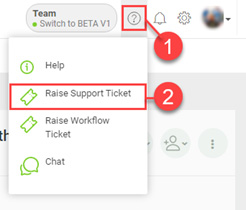
3. Your registered name and email address will be automatically entered. Enter all necessary information such as the subject of the query, query type, and more details about your query, and you also have the option to attach supporting files.
4. Once you are done, click Submit.
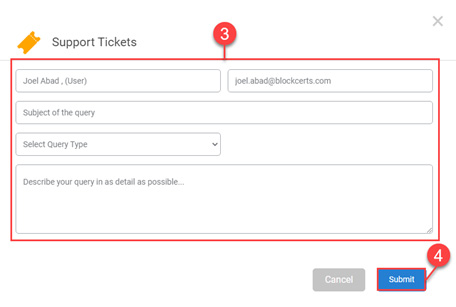
Notes
- After you submit your query, it will create the ticket.
- The system will provide you with your ticket number as a reference to your query.
- If you have any other queries, just click on the Submit Another Ticket button. Otherwise, click X in the upper-right corner to close the Support Tickets window.