Session Time out
Once a user logs in, the session remains active for 30 minutes.
The user can continue the session, when it is 2 minutes left to expiry of the session, the user will get a popup message as below
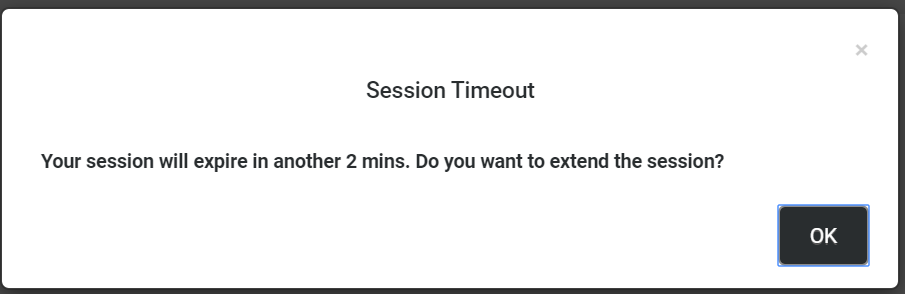
When the user clicks  , the user session is extended.
, the user session is extended.
Once the session expires due to inactivity, the user will see the following popup
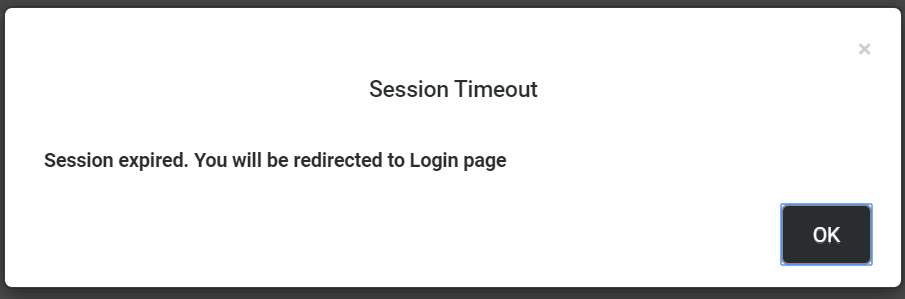
Click  to go back to the login page.
to go back to the login page.
The session will time out after 30 minutes of inactivity.