Logging Out
Logging out of BCERTin is similar to restarting your computer. It is important to log out regularly and if you are experiencing issues with the software, the first step to troubleshooting your issue is to log out and log back in.
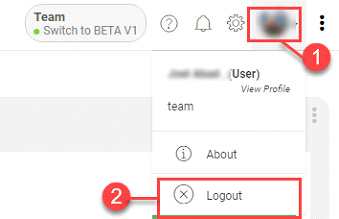
The following are the steps on how to log out from your account:
1. Click on the profile icon in the upper-right corner of your page.
2. Select Logout from the drop-down menu.