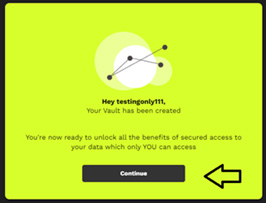AutoVault
The integration of the INK engine throughout the system made vault creation mandatory. To seamlessly create vaults during the signup process, the AutoVault module was developed to meet this requirement. AutoVault is a feature in VaultCERTin that automatically creates a vault for new users as soon as they sign up via Integrated Access Management (IAM).
This article will guide you through the process of creating your own vault.
1. Go to the signup page and click on Create your Account.

2. Continue with the signup process. Enter your email address and create your account.

3. Provide the required information during the registration process. Click on the Create your Account button to continue.
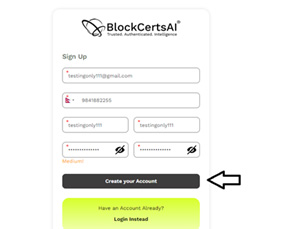
4. After successful registration, the vault creation process will begin. User engagement screens will appear temporarily while the vault is being created.
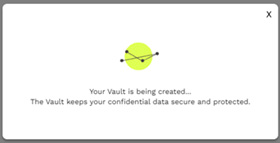
5. A yellow screen will appear once the vault is created. Clicking on the Continue button will either take you to the Login Page or automatically log you in.