Tabs
BCERTin has a tab-based user interface that fits the vast number of functions available in a small browser window.
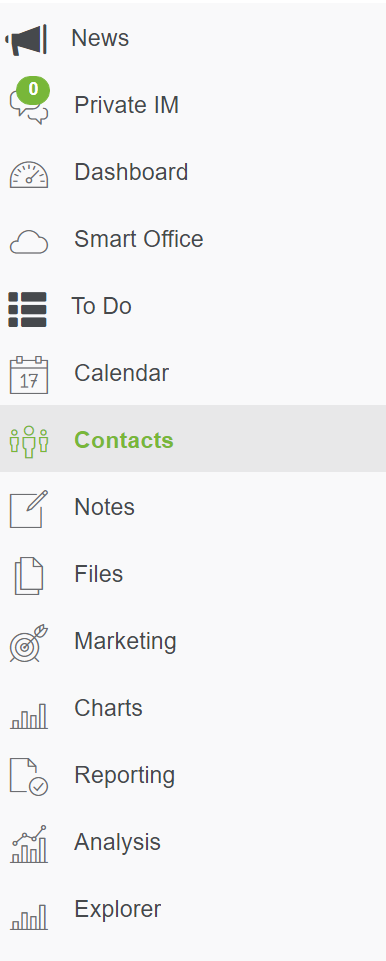
Note: The tabs shown here might be different from what is available to you. Every user has a role in BCERTin which determines what the user can see and do. Also, some accounts have a “custom skin” that changes the appearance.
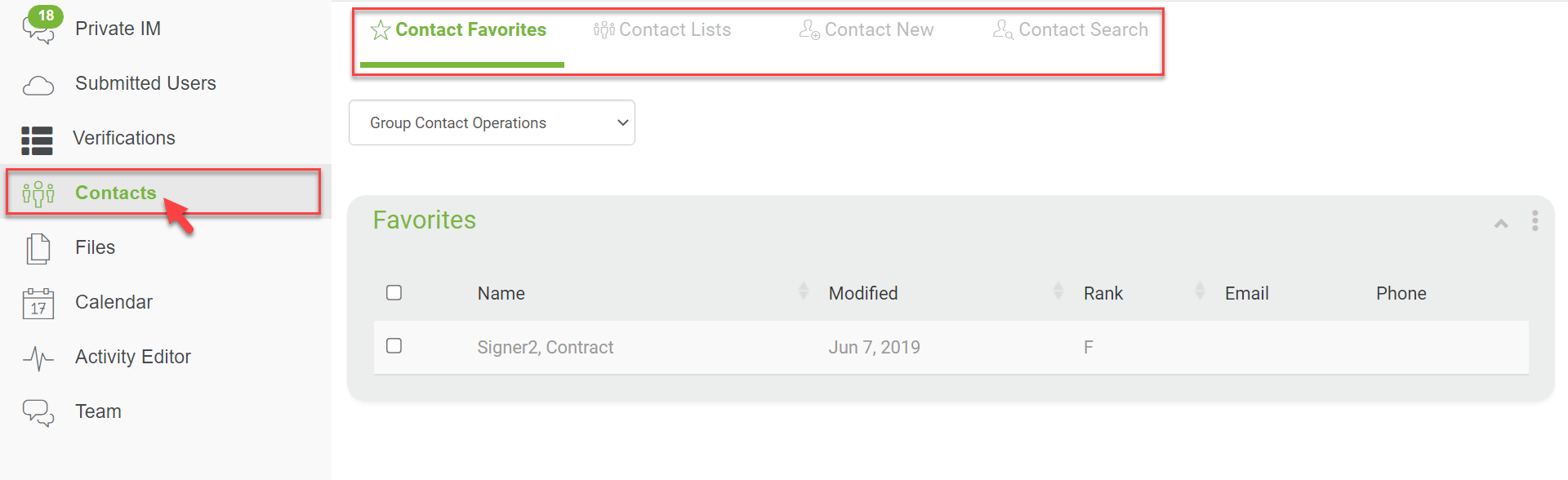
When you select the Contacts tab, the sub-tabs are displayed on the right-hand corner (Contact Favorites, Contact Groups, Contact New, and Contact Search). Each sub-tab has Gadgets.