Upload an ID
This gadget is used to submit your ID as part of KYC Information.
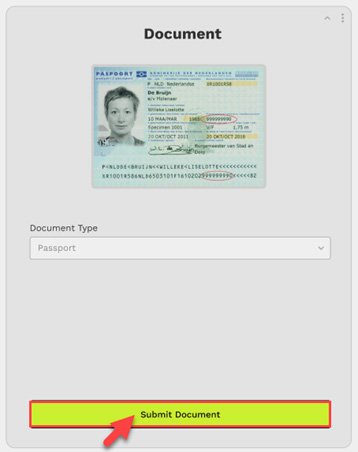
1. To get started, click Submit Document.
2. Choose the type of document by clicking the Select Type down arrow.
3. If you are uploading a Driving License, you need to click Doc.Front and Doc.Back buttons to upload the front and back sides of your ID.
4. Otherwise, if you are uploading a Passport, you only need to provide the front side.
5. You can either drag and drop files or click Browse to select a file.
6. Click the Upload button to upload the document.
7. Click Close to confirm and return to Verify your Identity page.