Document Viewer
The Document Viewer lets the user view the documents attached to an activity.
The supported file types are all the MS Office products.
When the user clicks on the file and selects View option, the file opens in the Document Viewer.
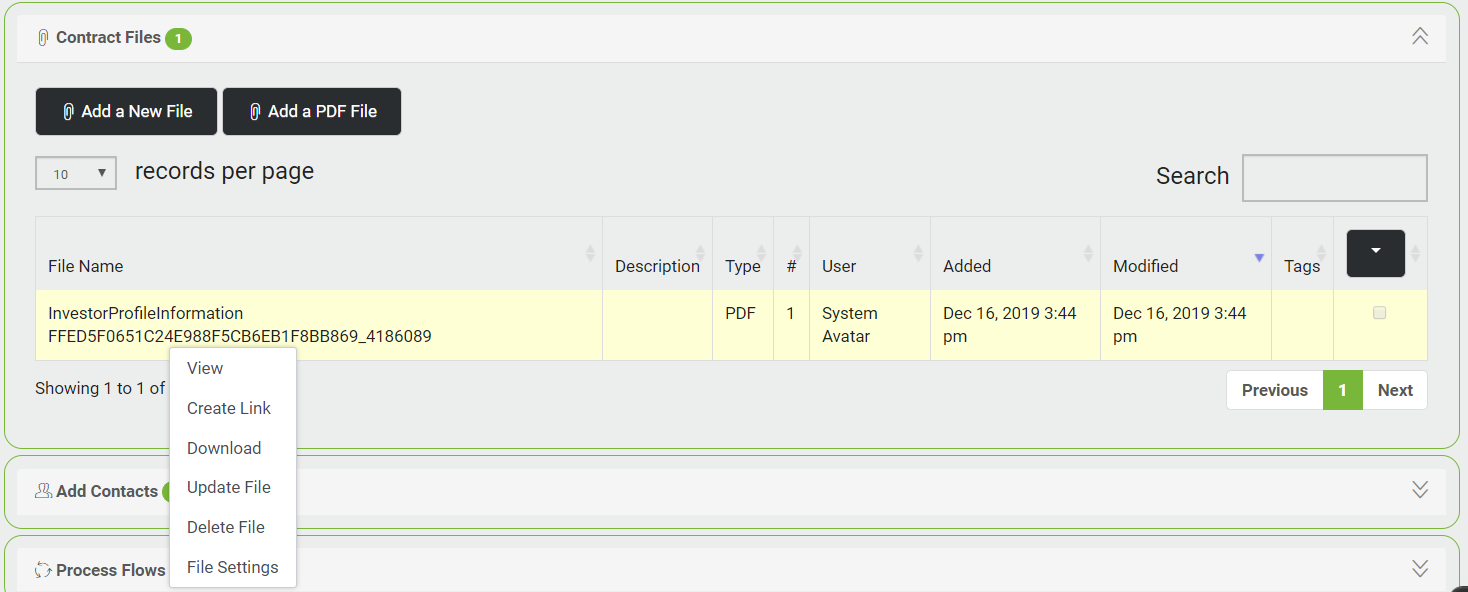
The user can use the arrow buttons (in case of a PPTX) and the scroll bar (for any other type of file) to view the content pages.

Use the  button to go back to the activity.
button to go back to the activity.
Use the  button to close the Document Viewer.
button to close the Document Viewer.
Clicking on the  icon will display a menu as shown below
icon will display a menu as shown below
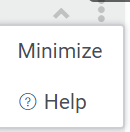
Minimize- will minimize the gadget
Help- will open the help for the gadget