Delete Contacts
This is a step-by-step guide on how to delete a contact or a list of contacts.
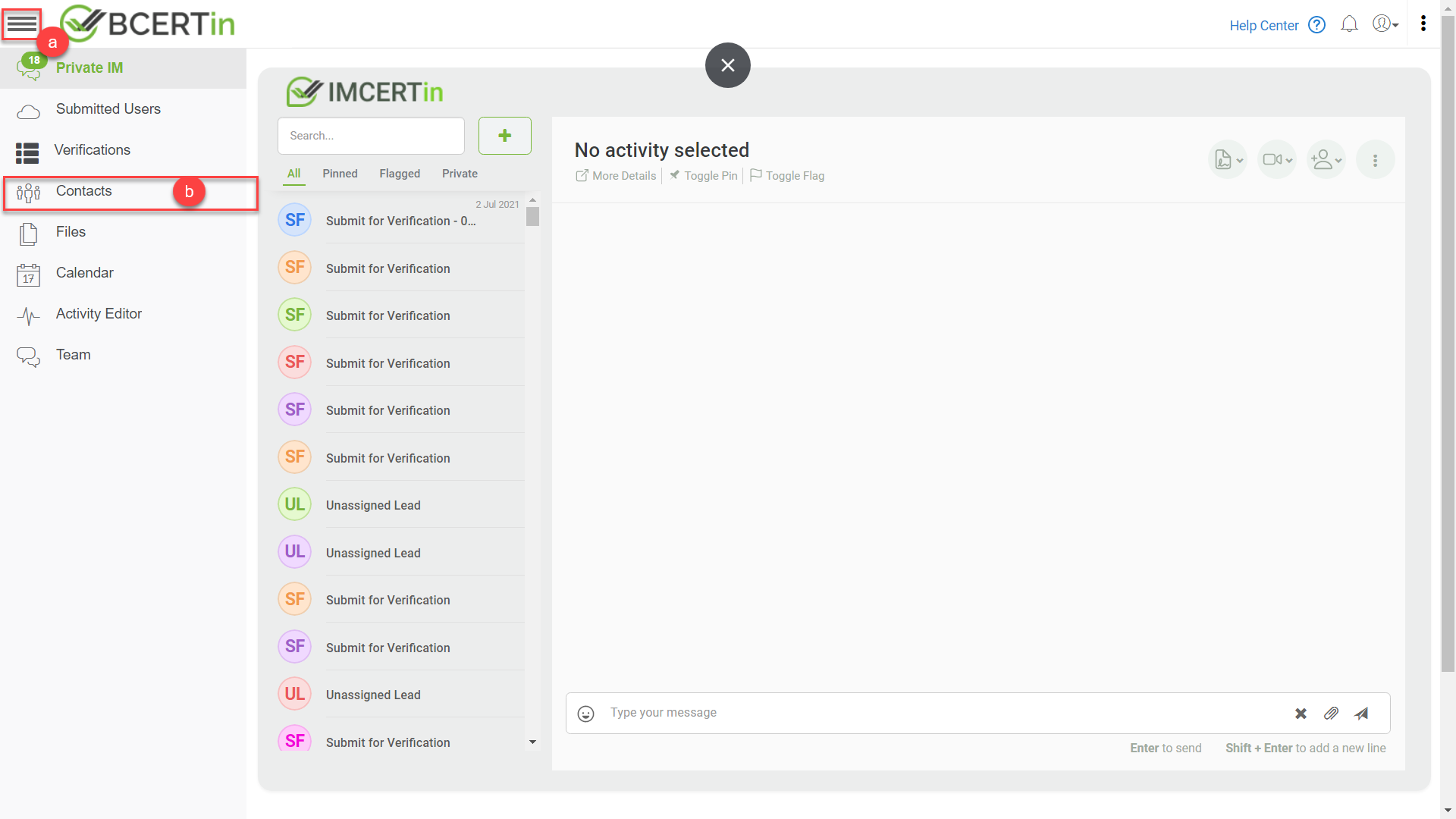
a. Click the drop-down menu in the upper-left corner of the screen.
b. Select Contacts.
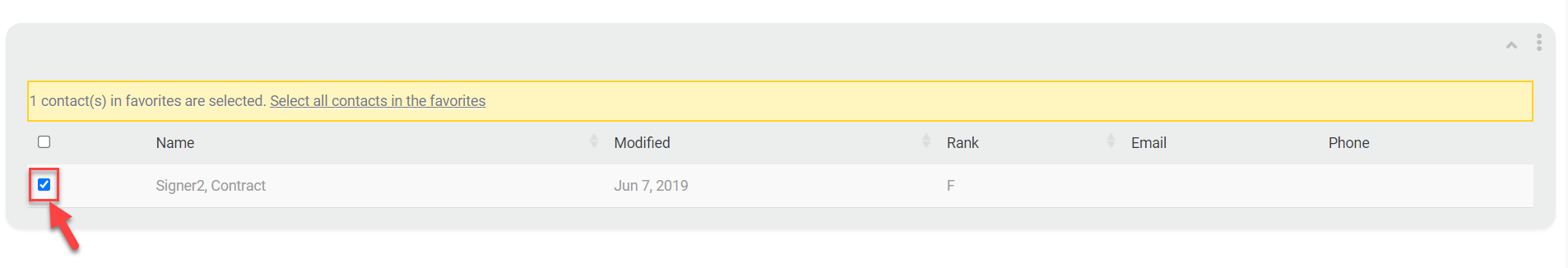
Tick the box next to the chosen contact or list of contacts.
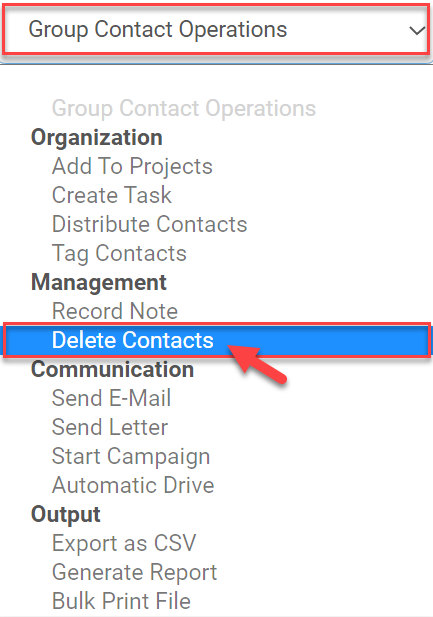
Then, select Delete Contacts from the Group Contact Operations drop-down list to display the Delete Contacts window.
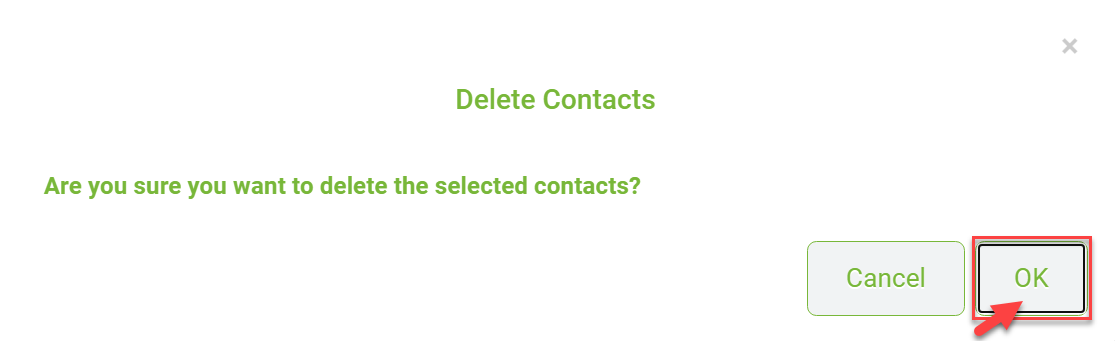
To permanently delete a contact or a list of contacts, click OK.