Bulk Print File
This article provides simple steps on how to send bulk files. When selecting this option, please take note that the file should be in PDF file format.
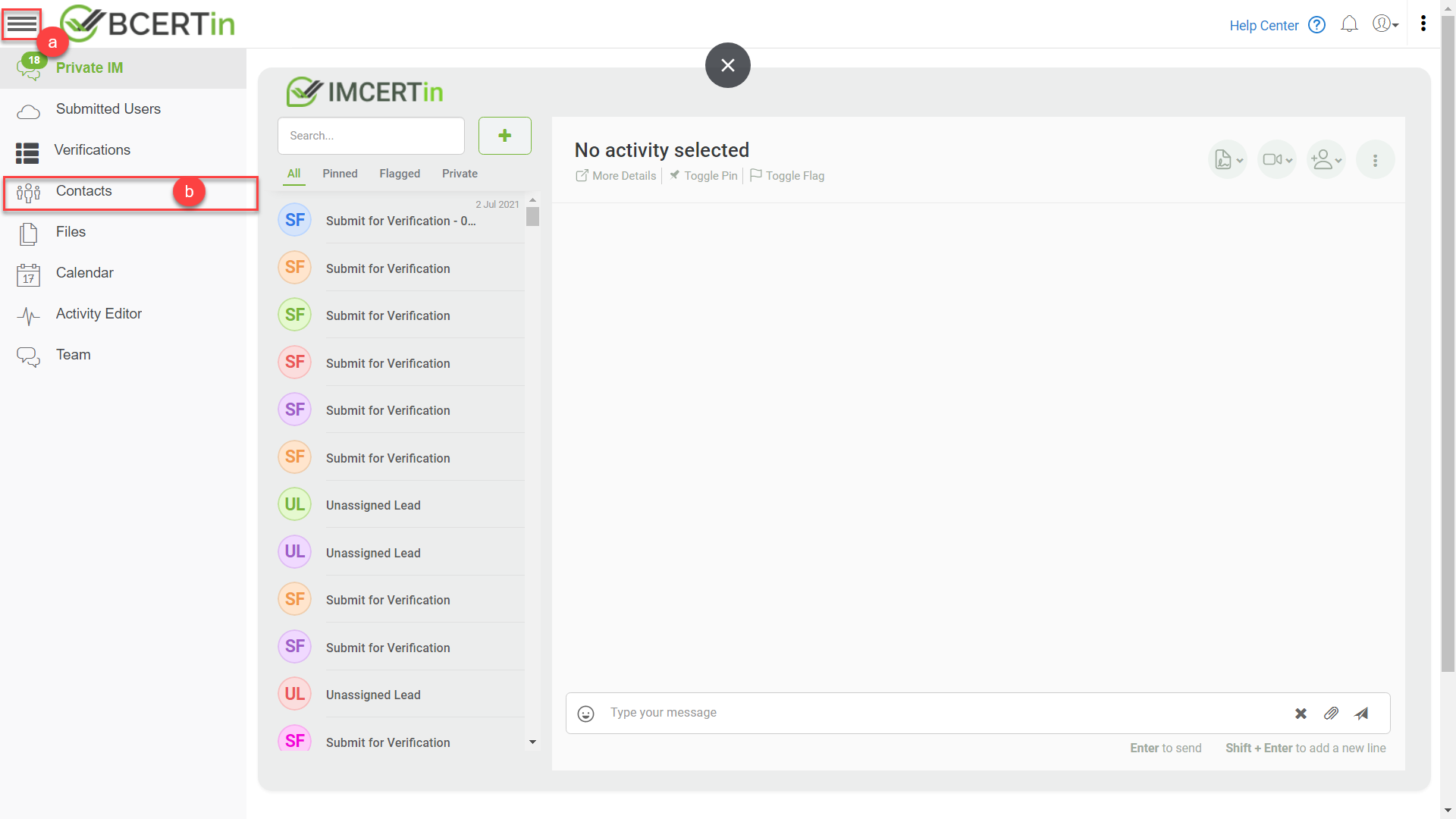
a. Click the drop-down menu in the upper-left corner of the screen.
b. Select Contacts.
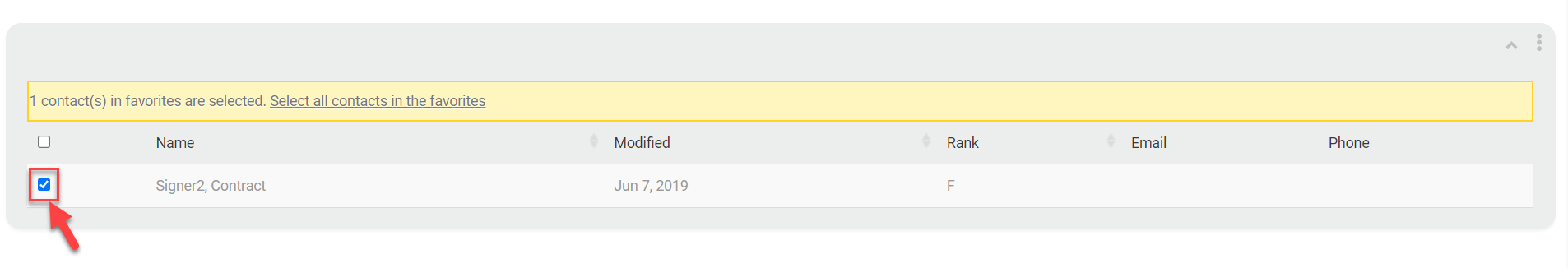
Tick the box next to the chosen contact or list of contacts.
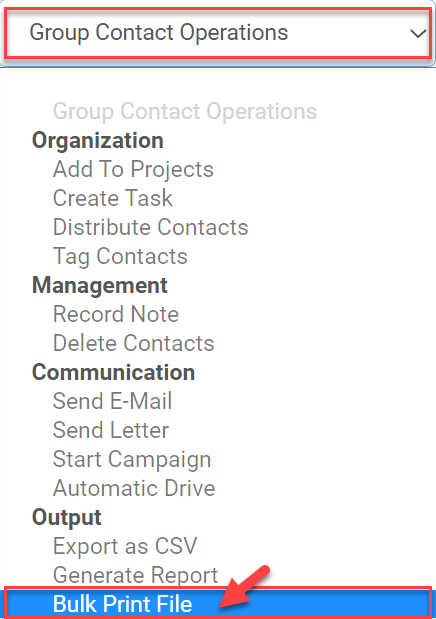
Then, select Bulk Print File from the Group Contact Operations drop-down list to display the Bulk Print File window.
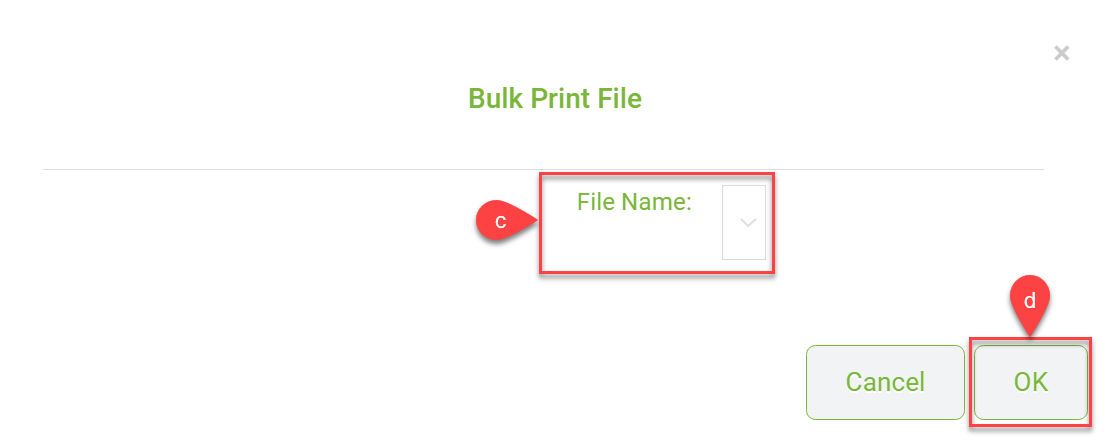
c. Select the file from the drop-down list.
The contact files will be combined. After it has been completed, you will receive an email with instructions on how to download the combined file.
d. Click OK to confirm.
Notes:
- If you click the Cancel button it will discard the changes.
- When you check your mailbox, you will see a notification showing the number of recipients who have received bulk files.