Resubscribing a Contact
1. Search for the Contact
2. Scroll down to the list of Work spaces and locate correct one.
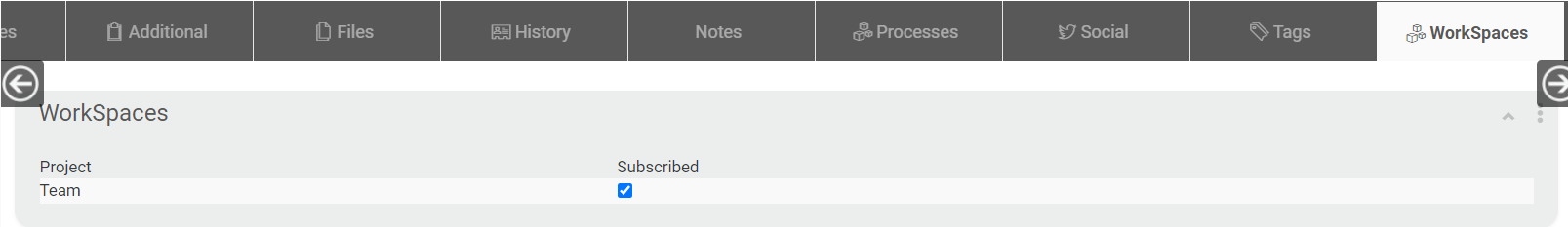
3. Check off the checkbox under 'Subscribed.'
If you cannot locate the Work space:
1. Click edit in the top right hand corner of the of the contact editor.
2. Select the Work space to which you would like to resubscribe the contact.
3. Save the contact record and scroll back down to the list of Work spaces and subscriptions. The project space should appear.
4. Check off the Work space. The contact will now be resubscribed.
5. Click edit and remove the contact from the Work space to which you added them in step 2.