Tag Contacts
Tags are quick ways to mark contacts for future recall. You can Search for the tag or Create a group that uses the tag.
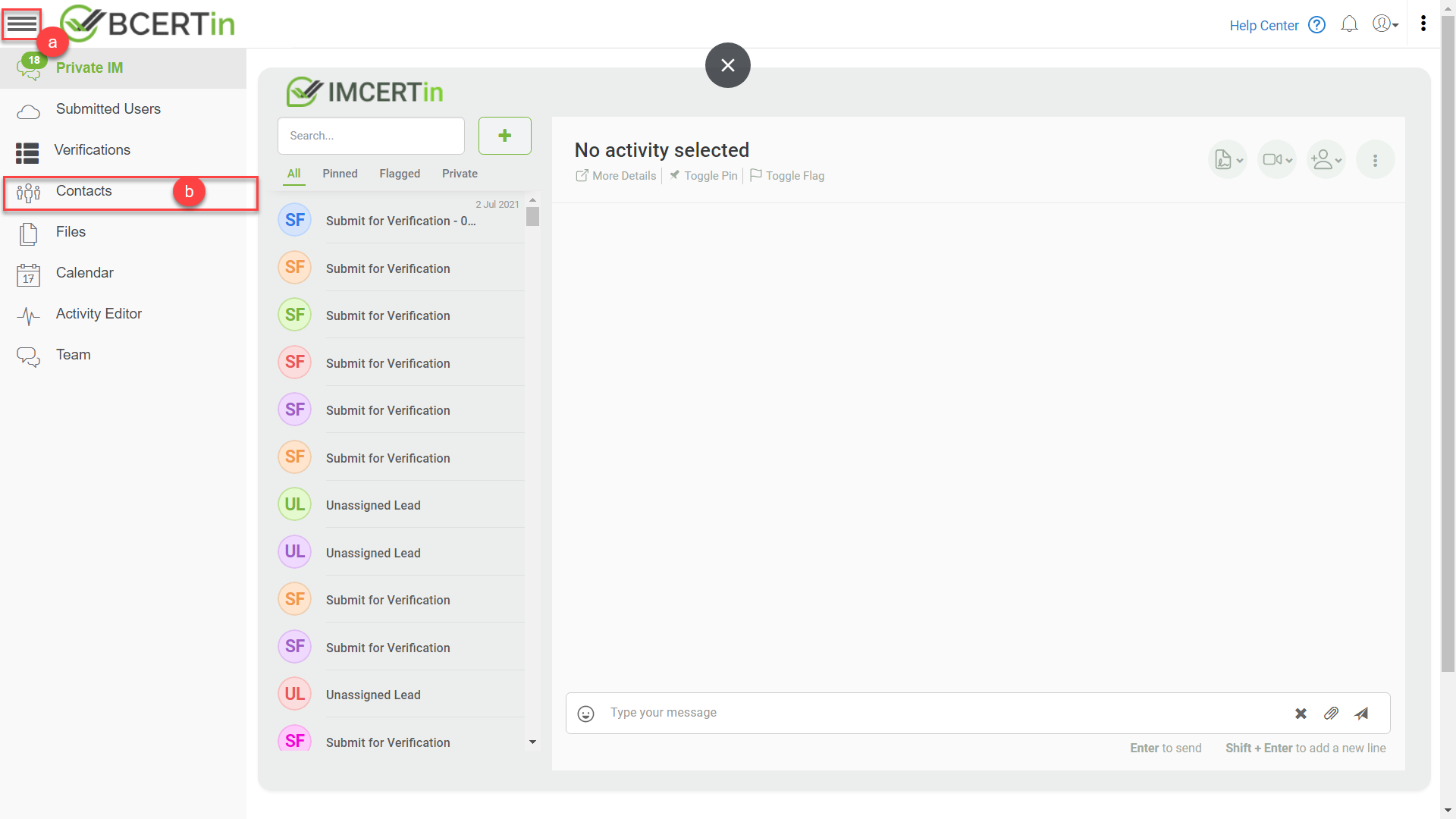
a. Click the drop-down menu in the upper-left corner of the screen.
b. Select Contacts.
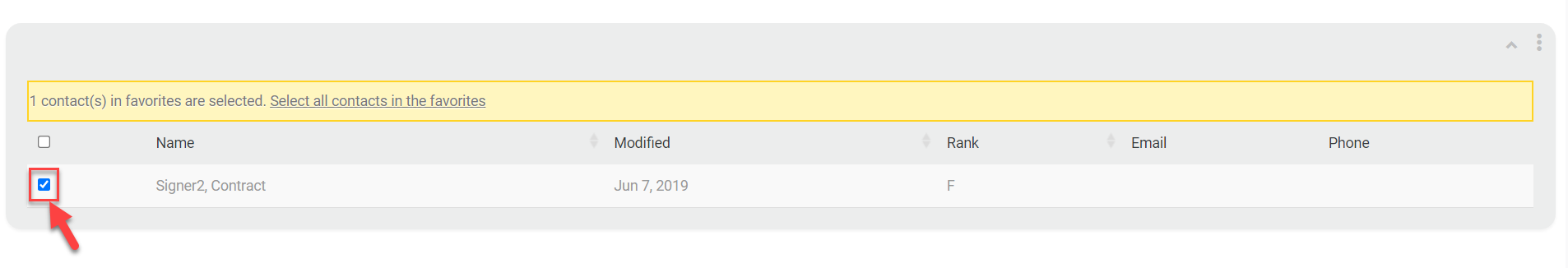
Tick the box next to the chosen contact or list of contacts.
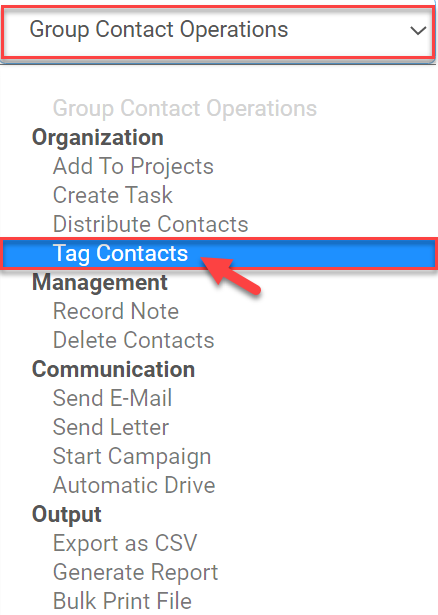
Then, select Tag Contacts from the Group Contact Operations drop-down list to display the Bulk Tag window.
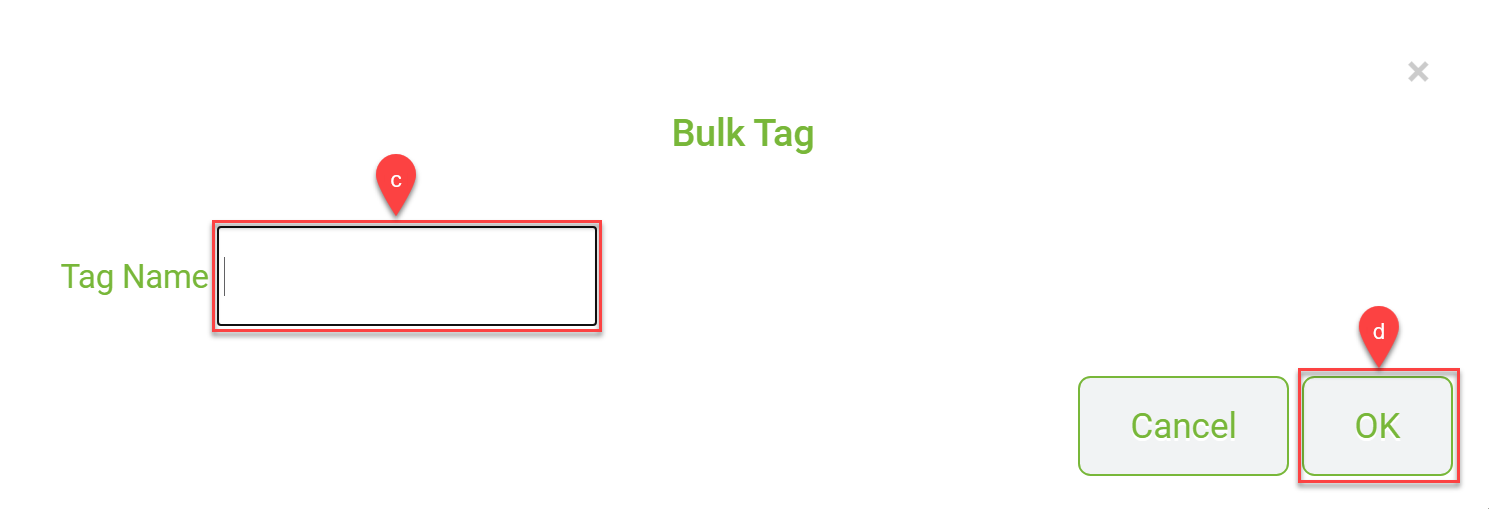
c. Type in a Tag Name in the text box. If the tag name already exists, it will be displayed in the form of a drop-down list. You can either select an existing one from the list or type in a new one.
d. Click OK to save the contacts to the tag name.
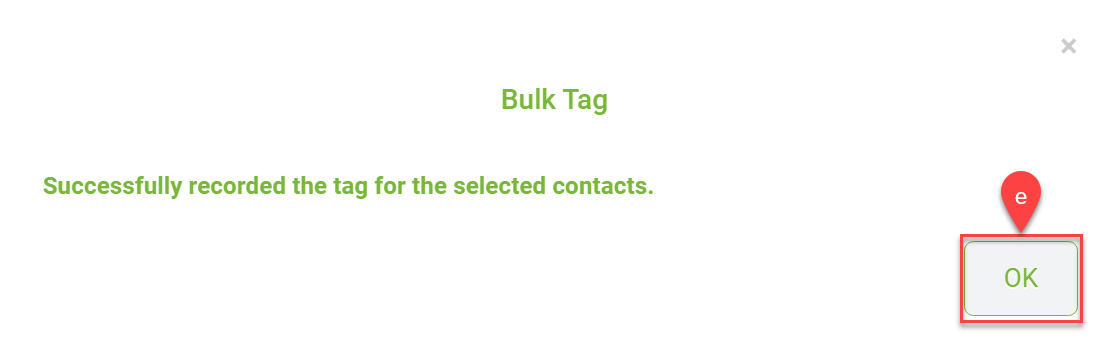
e. “Successfully recorded the tag for the selected contracts.” message will appear. Click OK to confirm.