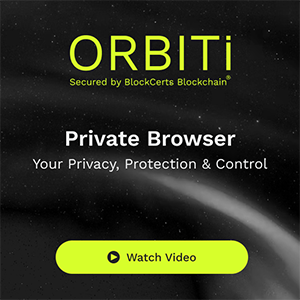How Authentication Can Empower Your Life

By: BlockCerts Staff Writer
It’s 2023, we’re a few years post-pandemic now, and really settling into the everyday norm of working from home that Covid brought us. Despite the call back to the office more people than ever are wanting to work remotely, some even citing that as a reason to find new employment.
But, many employers, particularly in the tech industry are “circling back” to requiring the Monday through Friday, 9-5 grind, like Elon. Some entrepreneurs say it’s because of a lack of “work culture” or supervision, but others say it’s due to increased security risks.
What if there was a way to combine the best of both worlds and empower both employers AND employees?
The buzzword: Authentication. Authentication is the key to allowing employees the freedom to work from home (or to work from anywhere really) and provides employers the security of knowing their technology, and information is not at risk.
What Is Authentication?
Authentication is the process of verifying an individual's identity. Typically, this is usually done by providing some credentials, such as a username and password or biometric data. Authenticating an individual's identity, allows them to securely access certain services or websites without having to worry about their personal information being compromised.
Two-factor authentication (2FA) involves using two different methods to verify an individual’s identity, however, as time progresses it has become more susceptible to hackers. Multi-factor authentication (MFA) has become more typical in the last several years as the “latest” way to authenticate.
Multi-factor authentication helps improve security measures by providing additional layers of protection against malicious activity and cyber-attacks. For example, many systems require users to enter a unique passcode each time they log in, which prevents unauthorized users from gaining access even if they manage to guess the username and password combination. Additionally, some systems require multi-factor authentication on all devices used to access sensitive data, which ensures that only authorized users can gain access regardless of what device they use or where they are located.
The Benefits of Authentication
Authentication can provide many benefits to individuals who use it properly. First and foremost, authentication helps protect against fraudsters who may be trying to gain access to someone else’s information or accounts. This can help ensure that any transactions are secure and that any personal data remains confidential. In 2022, over 80% of organizations have had at least one employee who fell victim to a phishing scheme. Many of the phishing schemes came from emails posing as CEO’s or other employees
Not only does it protect your data from unauthorized access, but it also makes it easier for you to control who has access to what information. For example, if you have multiple accounts on a single website, you can use an authentication system to control which account each user has access to. This means that if an unauthorized user attempts to gain access to one of your accounts, the authentication system will prevent them from doing so until they provide proof that they are authorized to do so. Additionally, authenticating yourself online will help protect your identity from being stolen or misused by malicious actors.
Private and Public Keys
Just because you went through an “Authentication” does not mean that others will see your name and information. It’s important to note that with Blockchain, there are private keys, which allow a person to see only their information. A private key provides access to your private data. No one else can see that data, unless you provide them access to see that data.
You can show others that you are an “authenticated human” and not a bot or fraudster, without sharing your information through your public key. With private and public keys, you are empowered to share as much or as little as you want. You’re in control of inviting others to connect, authenticate themselves and collaborate with you. You can also provide different levels of access to information, which provides numerous ways of managing a home or business.
Creating Trust - No More Exposed Links, Phishing, or Spoofing
How do you know whether a link that is shared with you is real or could lead to a computer virus? How can you ensure that the links you are sharing are real and do not provide a danger to those you’re sharing them with? Authentication is the key!
There is a common phrase called “Dropbox Syndrome” which 85% of organizations send insecure files through services like Dropbox, YouSendIt, DocuSign and others where a simple link is shared. Those links can be forwarded or shared with anyone. Emails are routinely hacked and links provide information on contracts, files, and information that you’d rather that information not land in your competition or others hands.
And on links that are shared with you, how do you know that they are authentic? How do you know if it isn’t a phishing attack just waiting for you? If both individuals were “authenticated” and you had to use a private key to open a link, then problems solved on both sides. Also, if you authenticated your website through an NFT digital domain name like domaincertin, you can provide 100% confidence in your links.
Work From Home and Authentication
With the new era of remote work, the challenge of security has become increasingly critical. Some employers have had a challenging time keeping their systems free of phishing and malicious attacks, citing that as a reason to return to the officer. To combat this, other companies have embraced remote working with advanced authentication protocols in place that demand extra vigilance and protection of sensitive information.
BlockCerts' WorkCERTin provides a secure way for employees to work from home, putting employers at ease knowing that each employee is properly authenticated every time they log in. Plus, with its ground-breaking blockchain technology, all interactions are tracked and stored; ensuring both employer security and peace of mind no matter where their employees work!
Authentication and Private Browsers
In addition to authenticating yourself online, there are other tools you can use to further empower yourself in this digital age. Digital tools such as private browsers allow users to browse the internet privately and securely while protecting their data from potential intruders such as hackers and other malicious actors. These private browsers also make it easy for users to securely store confidential information online without having to worry about any third-party gaining unauthorized access to their data or activities on the web. Additionally, many private browsers include additional features such as ad blockers which help keep unwanted advertisements off your screen while browsing the web securely and privately.
BlockCerts ORBITi is the first private browser based on the blockchain with the power to combine BOTH authentication and privacy. ORBITi has a multitude of tools to allow you to securely work from home as well as personally.
Authentication is an absolute must-have in our tech-savvy world. Not only does it secure you from cyber fraudsters, but also makes your online experience effortless and convenient! Plus, the loyalty of existing customers increases with added security measures - making authentication a no-brainer for any employer looking to protect themselves or employees looking to streamline tasks.
With WorkCertin's tools and ORBITi’s private browser at its side, users can trust their identities are safe while accessing anything on the web – giving them even more peace of mind and power over their digital lives!
Links:
ORBITi: http://www.blockcerts.com/
WorkCERTin: https://www.workcertin.com/
DropBox Syndrome: https://visual.ly/community/Infographics/technology/outbreak-dropbox-syndrome
Phishing Resistant MFA: https://securityboulevard.com/2023/01/why-phishing-resistant-mfa-is-critical-in-2023-and-how-cba-can-help/
Multifactor Authentication for Remote Employees: https://jumpcloud.com/blog/set-mfa-remote-employees
To enable comments sign up for a Disqus account and enter your Disqus shortname in the Articulate node settings.