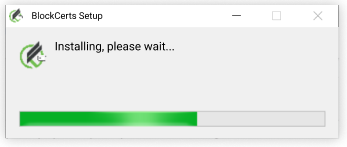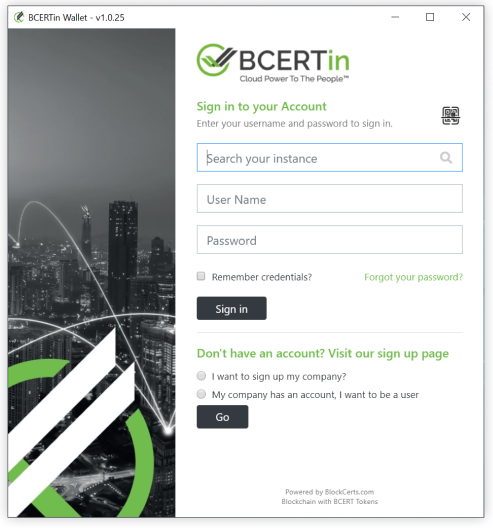Select your browser:
Didn't find it ? Download it again
A bar will show up in the bottom of your browser, indicating the download status
After it completes, double click on download.exe
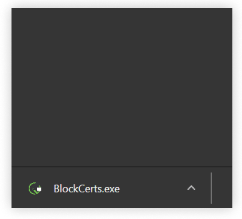
In the window that wil pop-up, click on Run
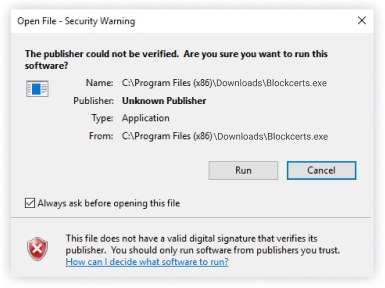
Waiting for loading
It takes only a few seconds
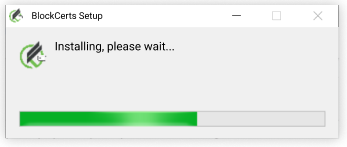
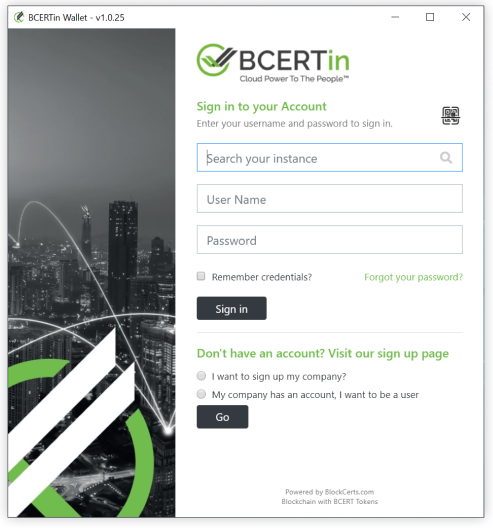
Didn't find it ? Download it again
A bar will show up in the bottom of your browser, indicating the download status
After it completes, double click on download.exe
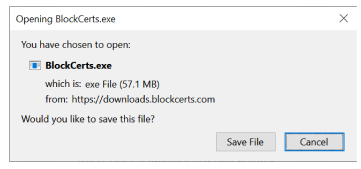
After the download completes, double click on BlockCerts.exe
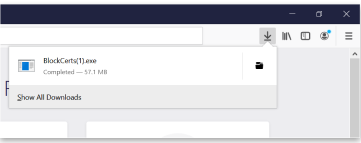
In the window that wil pop-up, click on Run
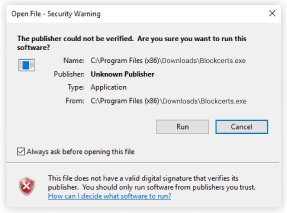
Waiting for loading
It takes only a few seconds
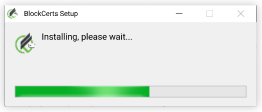
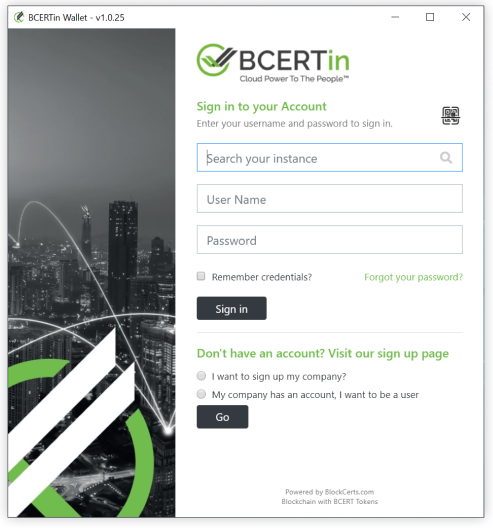
Didn't find it ? Download it again
A bar will show up in the bottom of your browser, choose Run.
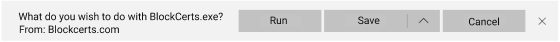
In the window that wil pop-up, click on execute
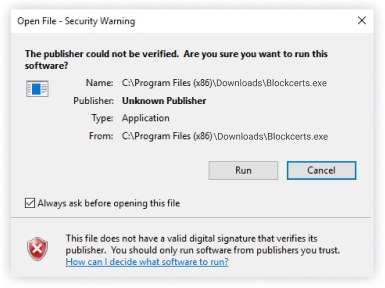
Waiting for loading
It takes only a few seconds