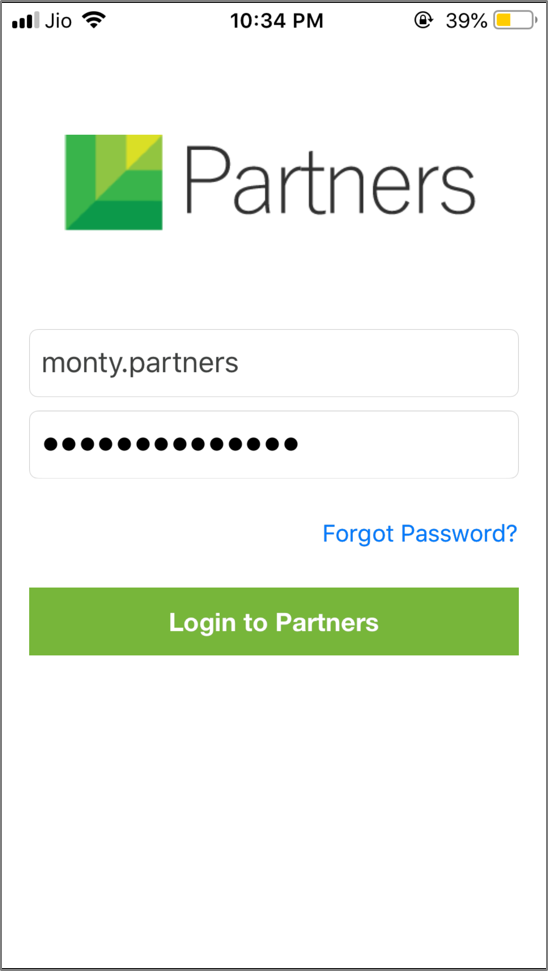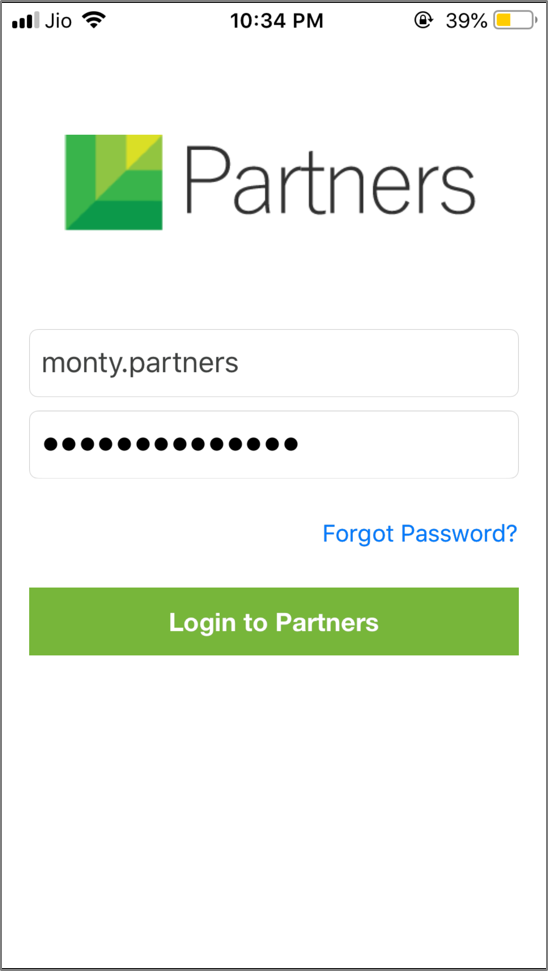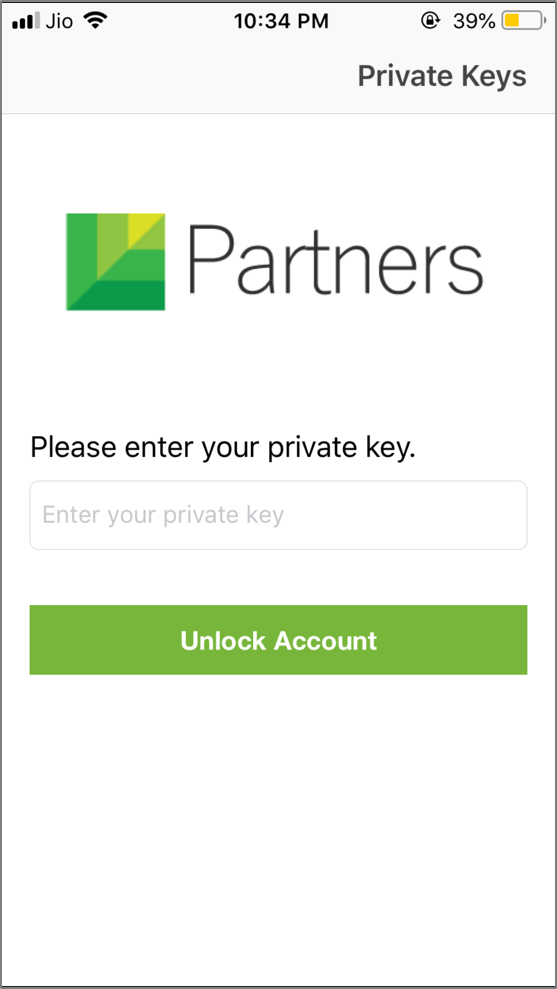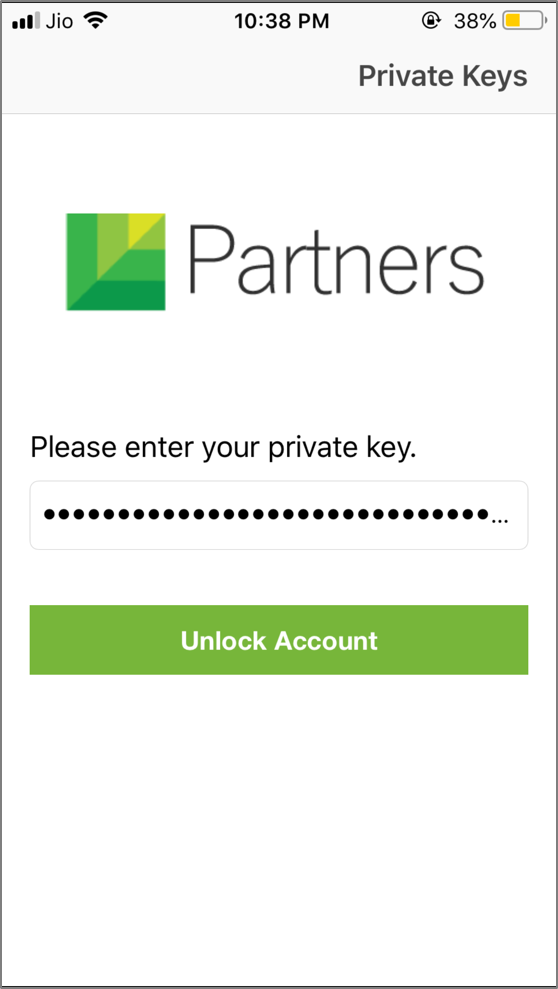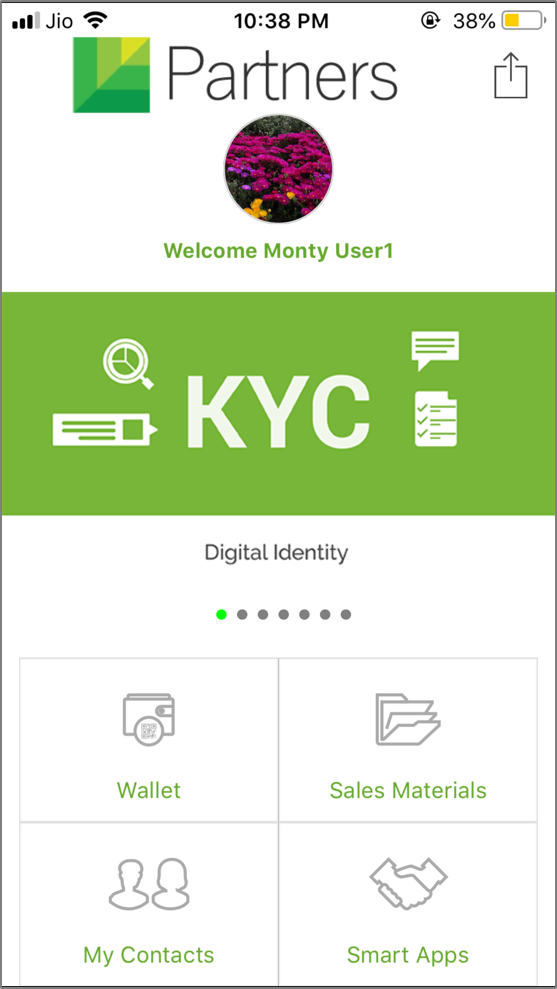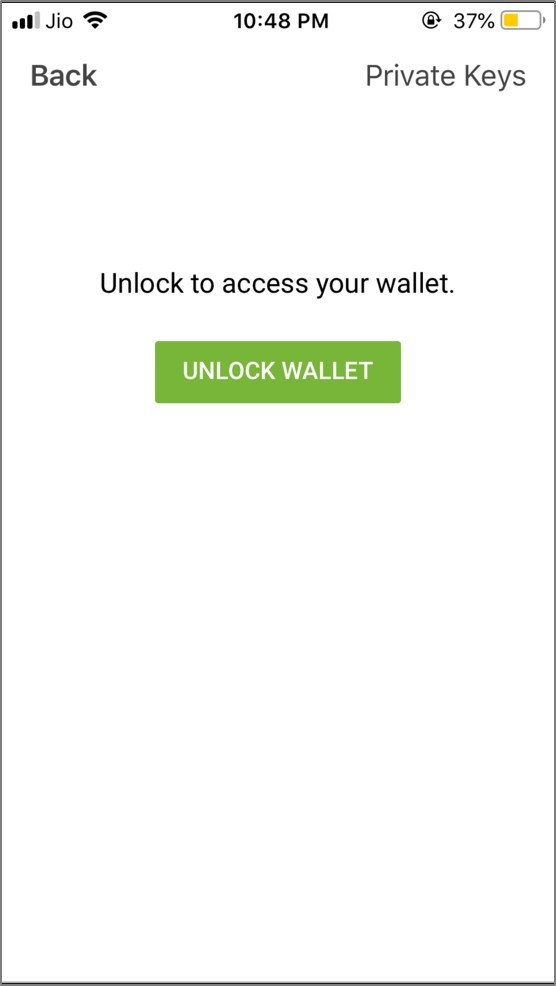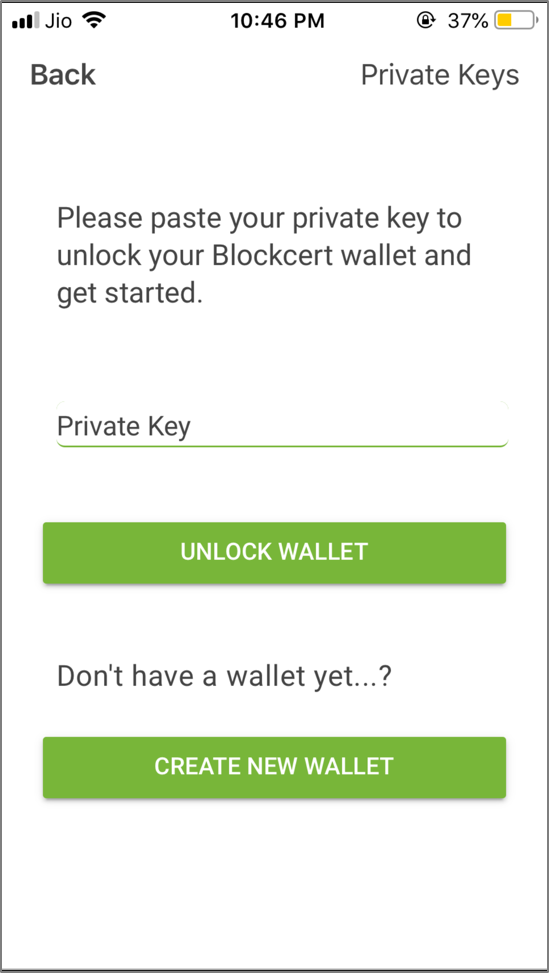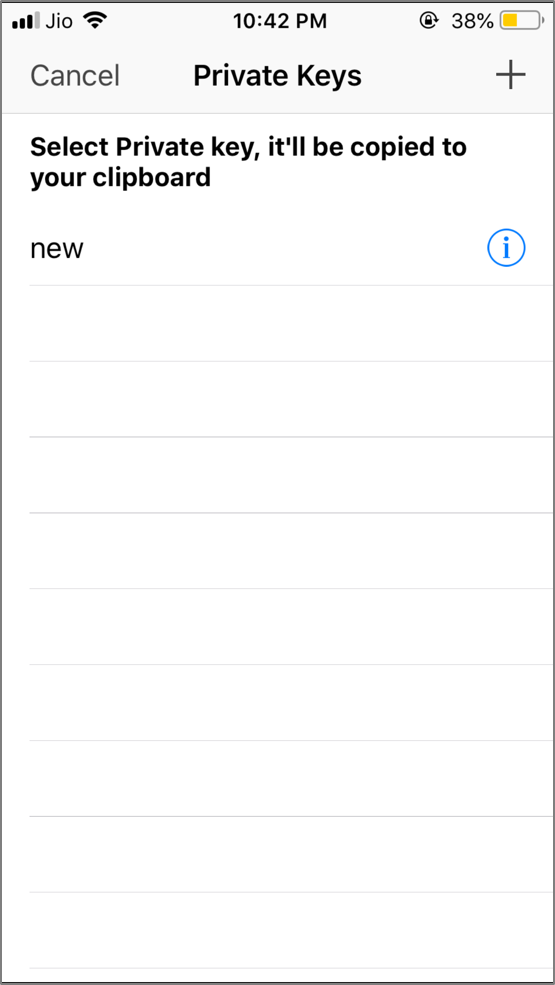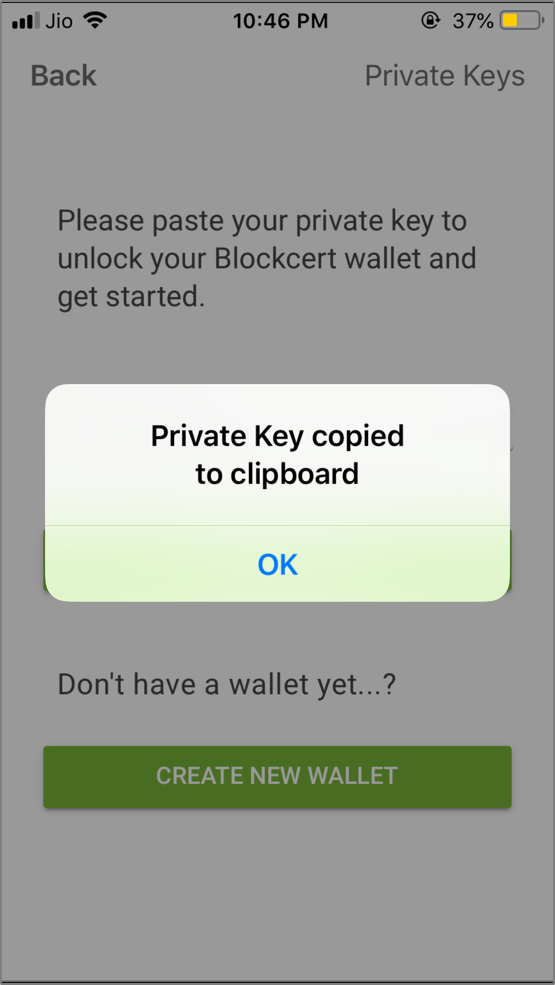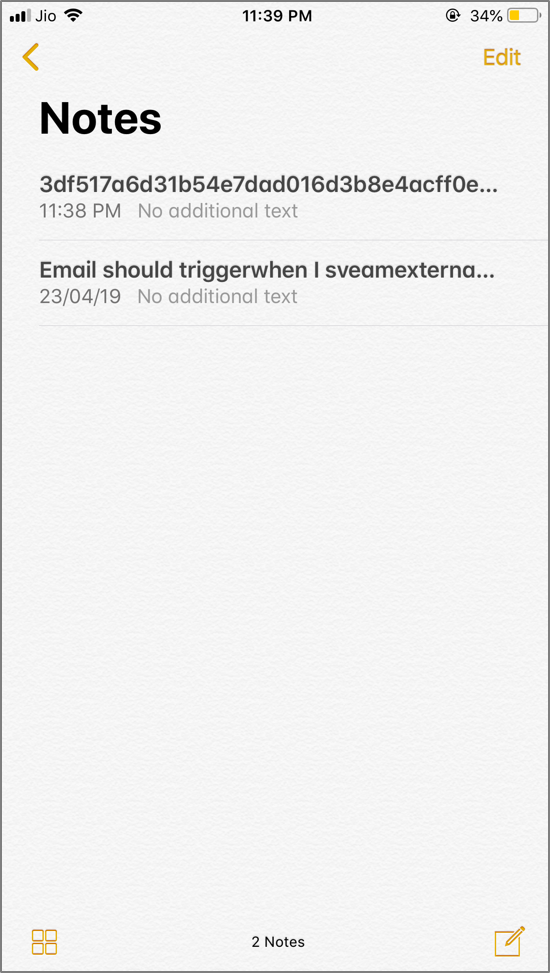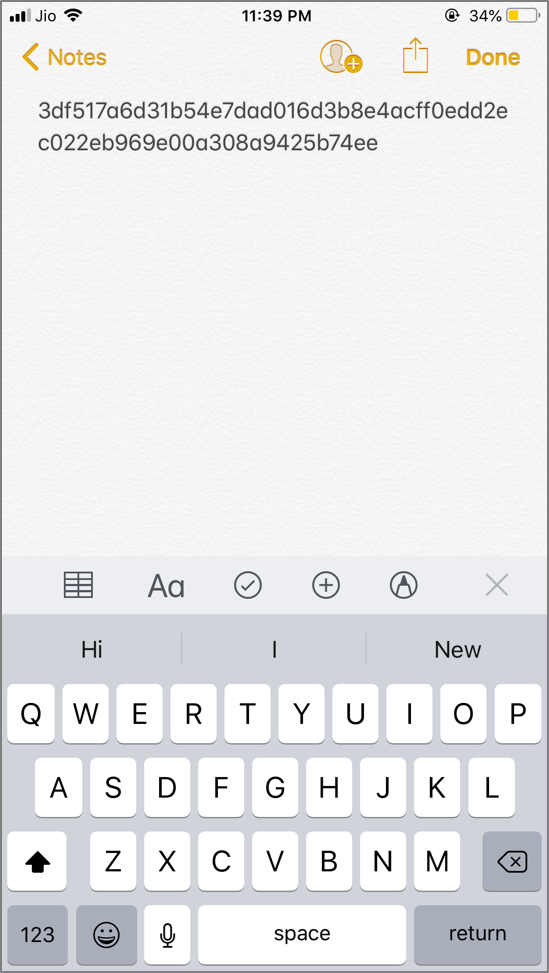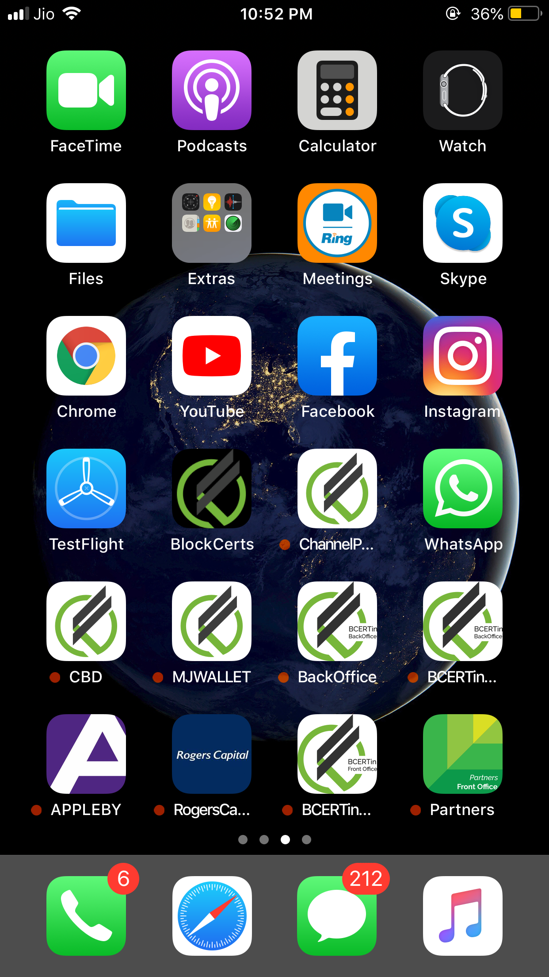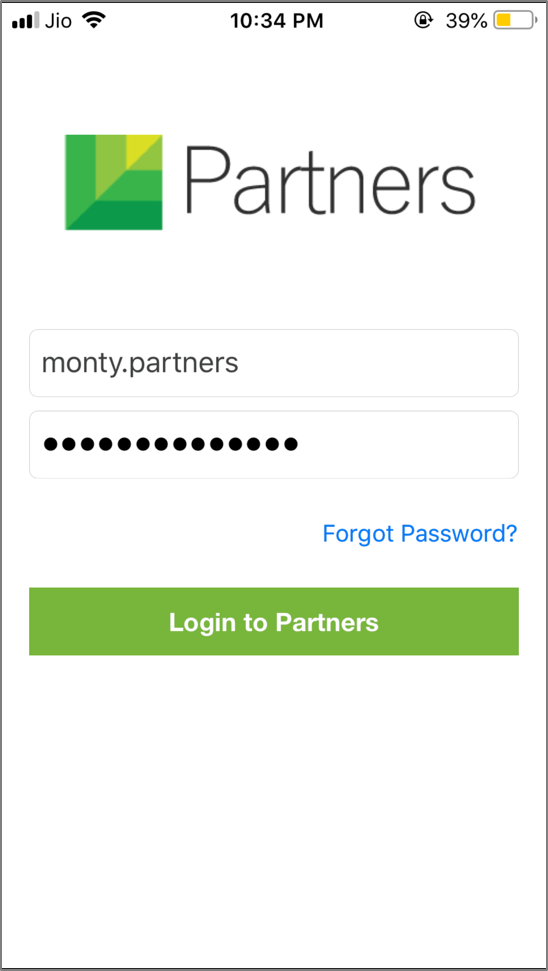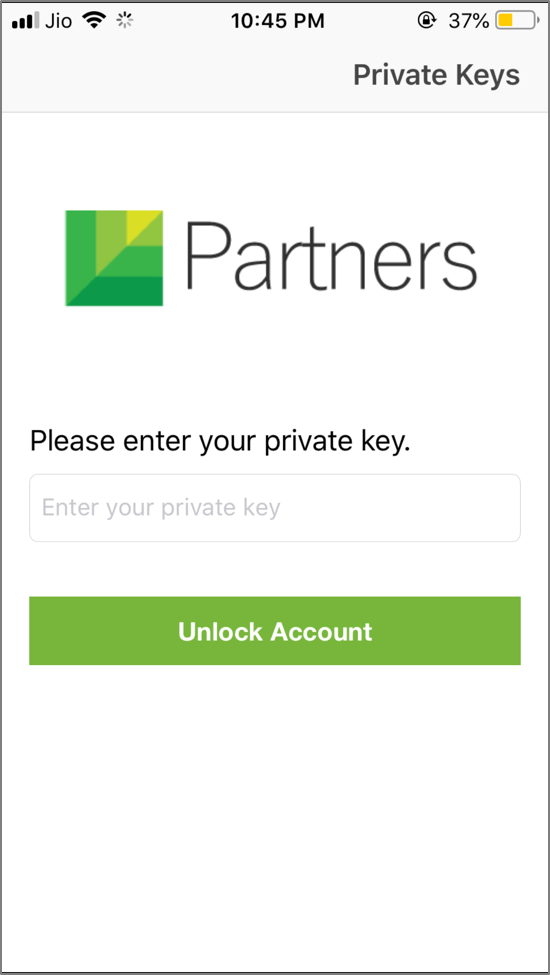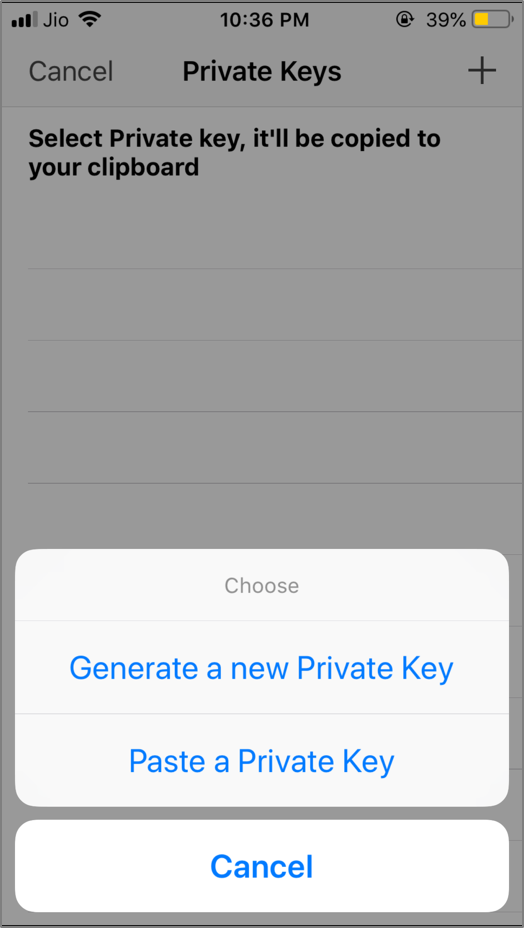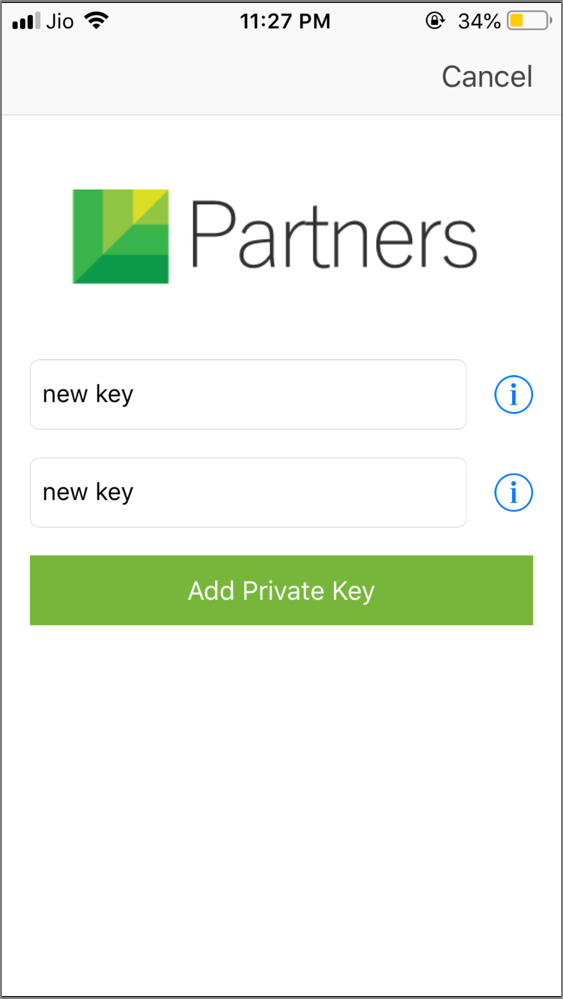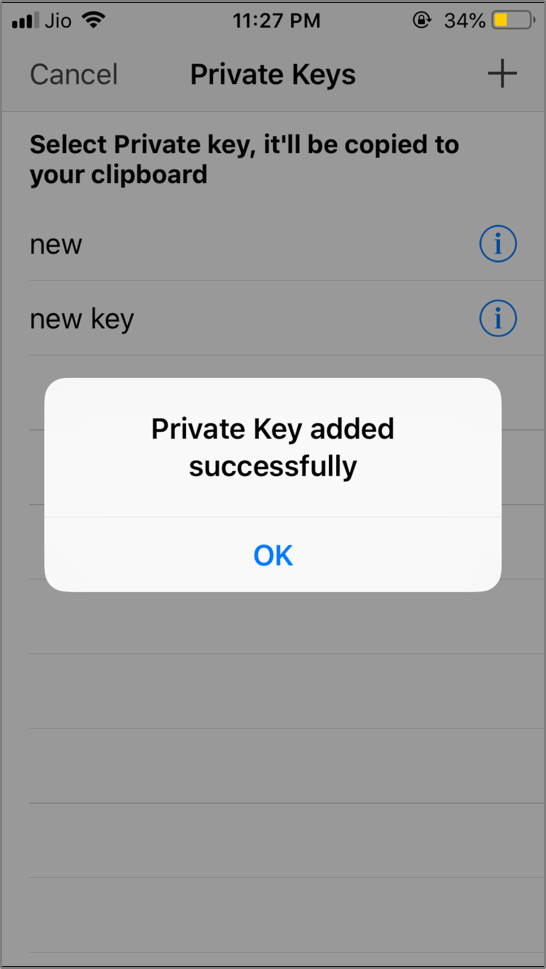Step 1, Login into the old app
Step 2, unlock account using your private key.
Step 3, On dashboard click on Wallet. Open the wallet
Step 4, Unlock wallet using private key
Step 5, Click on the name of the
private key. It Gets copied on the clipboard. If there are more than one
Private key, you should copy
It again and paste on the
Notes in your iphone.
Step 6, Now go to your notes App on apple and save the private key
Step 8, Access the new app
Step 9, to unlock select private key on top right
Step 10, click on paste a private key
Step 11, Add a new name and paste the private key. And then click on Add private Key
Step 12, Private key successfully added